New
#131
Desktop PC Work: HP Pavilion p6203w
-
-
New #132
You might try downloading and installing the Service Pack 1 update first.
https://www.catalog.update.microsoft...spx?q=KB976932
Make sure you are downloading the correct version. The 64 bit downloads will not install on a 32 bit system.
Ben
-
New #133
Here is the most recent update. Please note that it mentions installing the SHA-2 update first.
https://support.microsoft.com/en-us/...2-6eb26fa29699
SHA-2
KB4474419
Ben
-
New #134
@Ben Myers: I was able to do the SHA-2 update from post # 133. But not the KB4536952.
- - - Updated - - -
And to add, it still won't check for updates. I keep getting the same error code that was mentioned before when running Windows Update.
- - - Updated - - -
I must add that I downloaded a driver updater program that found some updated drivers. However, some of them you have to point the driver to the Device Manager to get them to update. I am having an issue getting it to update.
-
New #135
The computer logs displayed drive file system corruption.
This should not happen with a new installation.
Consider reinstalling the Windows 7 operating system.
See if you can open Internet Explorer and run the Nvidia driver search tool:
Official Drivers | NVIDIA
Official Advanced Driver Search | NVIDIA
The Nvidia GPU driver that is currently installed is:
Code:Driver c:\windows\system32\drivers\nvlddmkm.sys (8.15.11.8593, 11.04 MB (11,572,512 bytes), 7/13/2009 4:59 PM)
If you're not having display problems this driver can be reinstalled when Windows 10 is installed.
It would be a trial and error step and may not function properly with Windows 10.
This is the data on the Nvidia Networking Controller:
Code:Name [00000007] NVIDIA nForce Networking Controller Adapter Type Ethernet 802.3 Product Type NVIDIA nForce Networking Controller Installed Yes PNP Device ID PCI\VEN_10DE&DEV_03EF&SUBSYS_2A6C103C&REV_A2\3&2411E6FE&2&38 Last Reset 3/30/2022 12:35 PM Index 7 Service Name NVENETFD IP Address 192.168.68.126, fe80::b1c0:b891:5098:ebca IP Subnet 255.255.255.0, 64 Default IP Gateway 192.168.68.1, fe80::c2c9:e3ff:fe0a:8764 DHCP Enabled Yes DHCP Server 192.168.68.1 DHCP Lease Expires 3/30/2022 2:35 PM DHCP Lease Obtained 3/30/2022 12:35 PM MAC Address 90:E6:BA:A5:2A:C2 Memory Address 0xFE02D000-0xFE02DFFF IRQ Channel IRQ 22 Driver c:\windows\system32\drivers\nvm62x64.sys (1.0.1.210, 399.38 KB (408,960 bytes), 6/10/2009 3:35 PM)
These are trial and error drivers from Microsoft for NVIDIA nForce Networking Controller:
http://download.windowsupdate.com/ms...9263a17e41.cab
http://download.windowsupdate.com/ms...16701fdbbc.cab
Code:Event[397]: Log Name: System Source: Application Popup Date: 2022-03-30T13:09:06.000 Event ID: 26 Task: N/A Level: Information Opcode: N/A Keyword: Classic User: N/A User Name: N/A Computer: 37L4247F27-25 Description: Application popup: Setup.exe - Corrupt File : The file or directory C:\Windows.old\ProgramData\Microsoft\Diagnosis\DownloadedSettings is corrupt and unreadable. Please run the Chkdsk utility.
Code:Event[399]: Log Name: System Source: Ntfs Date: 2022-03-30T13:09:06.853 Event ID: 55 Task: N/A Level: Error Opcode: N/A Keyword: Classic User: N/A User Name: N/A Computer: 37L4247F27-25 Description: The file system structure on the disk is corrupt and unusable. Please run the chkdsk utility on the volume \Device\HarddiskVolume2.
-
New #136
Try installing the 2015 Stack update first.
https://support.microsoft.com/en-us/...e-73fbd115d315
Ben
-
New #137
See the edit in the earlier post.
There should be no drive file system corruption with a new installation.
Please reinstall Windows 7.
Code:The file system structure on the disk is corrupt and unusable. Please run the chkdsk utility on the volume \Device\HarddiskVolume2.
Code:Event[420]: Log Name: System Source: Application Popup Date: 2022-03-30T13:12:28.000 Event ID: 26 Task: N/A Level: Information Opcode: N/A Keyword: Classic User: N/A User Name: N/A Computer: 37L4247F27-25 Description: Application popup: Setup.exe - Corrupt File : The file or directory \Windows.old\ProgramData\Microsoft\Diagnosis\DownloadedSettings is corrupt and unreadable. Please run the Chkdsk utility. Event[421]: Log Name: System Source: Application Popup Date: 2022-03-30T13:12:28.000 Event ID: 26 Task: N/A Level: Information Opcode: N/A Keyword: Classic User: N/A User Name: N/A Computer: 37L4247F27-25 Description: Application popup: Setup.exe - Corrupt File : The file or directory C:\Windows.old\ProgramData\Microsoft\Diagnosis\DownloadedSettings is corrupt and unreadable. Please run the Chkdsk utility. Event[422]: Log Name: System Source: Application Popup Date: 2022-03-30T13:12:28.000 Event ID: 26 Task: N/A Level: Information Opcode: N/A Keyword: Classic User: N/A User Name: N/A Computer: 37L4247F27-25 Description: Application popup: Setup.exe - Corrupt File : The file or directory C:\Windows.old\ProgramData\Microsoft\Diagnosis\DownloadedSettings is corrupt and unreadable. Please run the Chkdsk utility. Event[423]: Log Name: System Source: Application Popup Date: 2022-03-30T13:12:28.000 Event ID: 26 Task: N/A Level: Information Opcode: N/A Keyword: Classic User: N/A User Name: N/A Computer: 37L4247F27-25 Description: Application popup: Setup.exe - Corrupt File : The file or directory C:\Windows.old\ProgramData\Microsoft\Diagnosis\DownloadedSettings is corrupt and unreadable. Please run the Chkdsk utility. Event[424]: Log Name: System Source: Ntfs Date: 2022-03-30T13:12:28.264 Event ID: 55 Task: N/A Level: Error Opcode: N/A Keyword: Classic User: N/A User Name: N/A Computer: 37L4247F27-25 Description: The file system structure on the disk is corrupt and unusable. Please run the chkdsk utility on the volume \Device\HarddiskVolume2. Event[425]: Log Name: System Source: Ntfs Date: 2022-03-30T13:12:28.264 Event ID: 55 Task: N/A Level: Error Opcode: N/A Keyword: Classic User: N/A User Name: N/A Computer: 37L4247F27-25 Description: The file system structure on the disk is corrupt and unusable. Please run the chkdsk utility on the volume \Device\HarddiskVolume2. Event[426]: Log Name: System Source: Ntfs Date: 2022-03-30T13:12:28.264 Event ID: 55 Task: N/A Level: Error Opcode: N/A Keyword: Classic User: N/A User Name: N/A Computer: 37L4247F27-25 Description: The file system structure on the disk is corrupt and unusable. Please run the chkdsk utility on the volume C:. Event[427]: Log Name: System Source: Ntfs Date: 2022-03-30T13:12:28.264 Event ID: 55 Task: N/A Level: Error Opcode: N/A Keyword: Classic User: N/A User Name: N/A Computer: 37L4247F27-25 Description: The file system structure on the disk is corrupt and unusable. Please run the chkdsk utility on the volume C:. Event[428]: Log Name: System Source: Application Popup Date: 2022-03-30T13:12:38.000 Event ID: 26 Task: N/A Level: Information Opcode: N/A Keyword: Classic User: N/A User Name: N/A Computer: 37L4247F27-25 Description: Application popup: Setup.exe - Corrupt File : The file or directory \Windows.old\Windows\ServiceProfiles\LocalService\AppData\Local\FontCache is corrupt and unreadable. Please run the Chkdsk utility. Event[429]: Log Name: System Source: Application Popup Date: 2022-03-30T13:12:38.000 Event ID: 26 Task: N/A Level: Information Opcode: N/A Keyword: Classic User: N/A User Name: N/A Computer: 37L4247F27-25 Description: Application popup: Setup.exe - Corrupt File : The file or directory C:\Windows.old\Windows\ServiceProfiles\LocalService\AppData\Local\FontCache is corrupt and unreadable. Please run the Chkdsk utility. Event[430]: Log Name: System Source: Application Popup Date: 2022-03-30T13:12:38.000 Event ID: 26 Task: N/A Level: Information Opcode: N/A Keyword: Classic User: N/A User Name: N/A Computer: 37L4247F27-25 Description: Application popup: Setup.exe - Corrupt File : The file or directory C:\Windows.old\Windows\ServiceProfiles\LocalService\AppData\Local\FontCache is corrupt and unreadable. Please run the Chkdsk utility. Event[431]: Log Name: System Source: Application Popup Date: 2022-03-30T13:12:38.000 Event ID: 26 Task: N/A Level: Information Opcode: N/A Keyword: Classic User: N/A User Name: N/A Computer: 37L4247F27-25 Description: Application popup: Setup.exe - Corrupt File : The file or directory C:\Windows.old\Windows\ServiceProfiles\LocalService\AppData\Local\FontCache is corrupt and unreadable. Please run the Chkdsk utility. Event[432]: Log Name: System Source: Ntfs Date: 2022-03-30T13:12:38.982 Event ID: 55 Task: N/A Level: Error Opcode: N/A Keyword: Classic User: N/A User Name: N/A Computer: 37L4247F27-25 Description: The file system structure on the disk is corrupt and unusable. Please run the chkdsk utility on the volume \Device\HarddiskVolume2. Event[433]: Log Name: System Source: Ntfs Date: 2022-03-30T13:12:38.982 Event ID: 55 Task: N/A Level: Error Opcode: N/A Keyword: Classic User: N/A User Name: N/A Computer: 37L4247F27-25 Description: The file system structure on the disk is corrupt and unusable. Please run the chkdsk utility on the volume \Device\HarddiskVolume2. Event[434]: Log Name: System Source: Ntfs Date: 2022-03-30T13:12:38.982 Event ID: 55 Task: N/A Level: Error Opcode: N/A Keyword: Classic User: N/A User Name: N/A Computer: 37L4247F27-25 Description: The file system structure on the disk is corrupt and unusable. Please run the chkdsk utility on the volume \Device\HarddiskVolume2. Event[435]: Log Name: System Source: Ntfs Date: 2022-03-30T13:12:38.982 Event ID: 55 Task: N/A Level: Error Opcode: N/A Keyword: Classic User: N/A User Name: N/A Computer: 37L4247F27-25 Description: The file system structure on the disk is corrupt and unusable. Please run the chkdsk utility on the volume \Device\HarddiskVolume2. Event[436]: Log Name: System Source: Application Popup Date: 2022-03-30T13:13:15.000 Event ID: 26 Task: N/A Level: Information Opcode: N/A Keyword: Classic User: N/A User Name: N/A Computer: 37L4247F27-25 Description: Application popup: Setup.exe - Corrupt File : The file or directory C:\Windows.old\ProgramData\Microsoft\Diagnosis\DownloadedSettings is corrupt and unreadable. Please run the Chkdsk utility. Event[437]: Log Name: System Source: Ntfs Date: 2022-03-30T13:13:15.610 Event ID: 55 Task: N/A Level: Error Opcode: N/A Keyword: Classic User: N/A User Name: N/A Computer: 37L4247F27-25 Description: The file system structure on the disk is corrupt and unusable. Please run the chkdsk utility on the volume \Device\HarddiskVolume2.
-
-
-
New #139
Update: I finally got it to download and install Windows 7 updates. I am hoping this is the turning point for it to be fixed.
-
New #140
Related Discussions

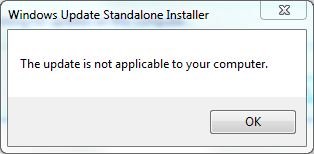

 Quote
Quote