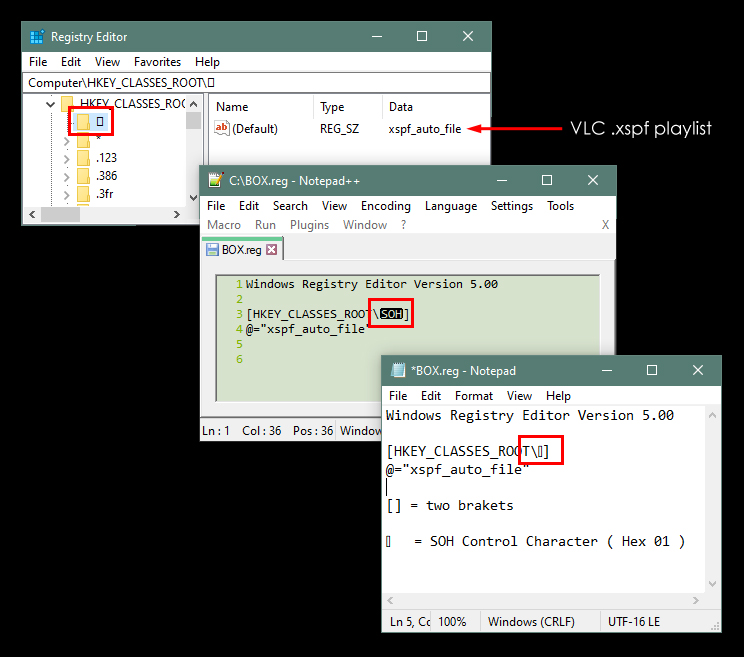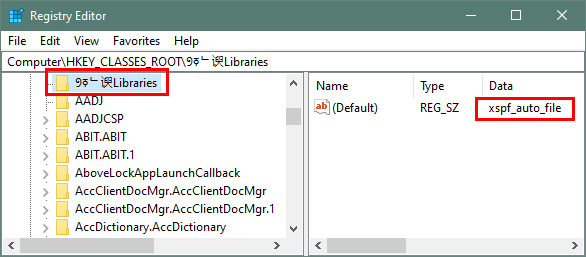New
#1
Unknown characters as registry entry names | Should I be worried?
Windows Version: 20H2 (OS build 19042.1586)
Hello
I recently noticed some strange unkown charaters in my computers registry, and wanted to try to find out if it's anything I should be worried about. I only noticed it today but it may have been there longer. I only noticed it because I used malwarebytes to scan my computer and it said there was a suspicious registry key, which prompted me to open RegEdit to take a look.
The characters which are on two registry entries look like this: [] and appear to be unknown. Here is a screenshot that I took, i'm guessing that the * entry is not an isssue and has something to do with root (*.*)
Thanks.



 Quote
Quote