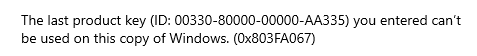New
#1
Weird License Key error
I bought a "refurb" HP Prodesk 600 G1 off Newegg a year ago. It came with Win 10 Home that has worked just fine over the past year, currently on 21H2. A couple of days ago, I was reading a thread from another forum and I was curious about my setup and went into the Settings to check on my activation status. Even though windows is activated digitally and says so, I noticed an error that said : "The last product key (id:*****-*0000-00000-AAOEM) you entered can't be used on this copy of Windows (0x********)". I have replaced some of the numbers/letters with * even though the number looks like some sort of generic volume key. Now interestingly, I did a search online and someone had the exact same number as me, hence why it seems like a standard volume key.
Again, everything is working properly (I use a local standard user account but I also have the original MS account when I first activated windows) and windows indicates all is well and properly activated, other than the error message. But that is the issue as I have never (or at least ever recall) tried to input a different key so something unknown to me tried to. Has anyone heard of such a thing and is it something that I will have to lie awake at night worrying about?
I think the error message is fairly recent as I don't ever recall seeing it before, but my memory is a little sketchy at best.
Edition Windows 10 Home
Version 21H2
Installed on 2021-03-09
OS build 19044.1586
Experience Windows Feature Experience Pack 120.2212.4170.0


 Quote
Quote