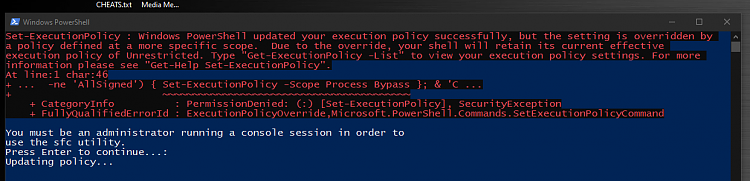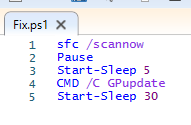New
#21
Help Creating Fix All Script In PS
-
-
New #22
-
New #23
Have you noticed my last post above?
-
New #24
-
New #25
SightUp,
I can see that you are putting a lot of thought into this but do consider what you are actually achieving.
At the very least, I would suggest that the name "Fix all" script is inappropriate.
Best of luck,
Denis
-
New #26
-
New #27
-
New #28
The commandPauserequires someone to press "Enter".
-
-
New #29
Code:&sfc /scannow start-sleep 5 &GPUpdate /Force start-sleep 30 restart-computer
-
New #30
They can simply be combined into a single line:
sfc /scannow;start-sleep 5;CMD /C GPupdate;start-sleep 30;restart-computer
Related Discussions

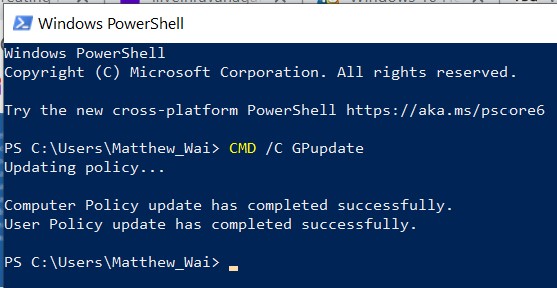

 Quote
Quote