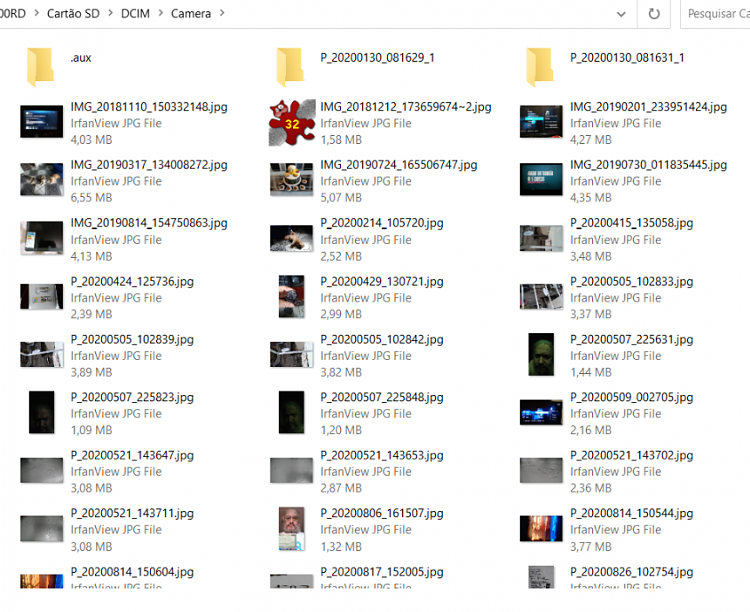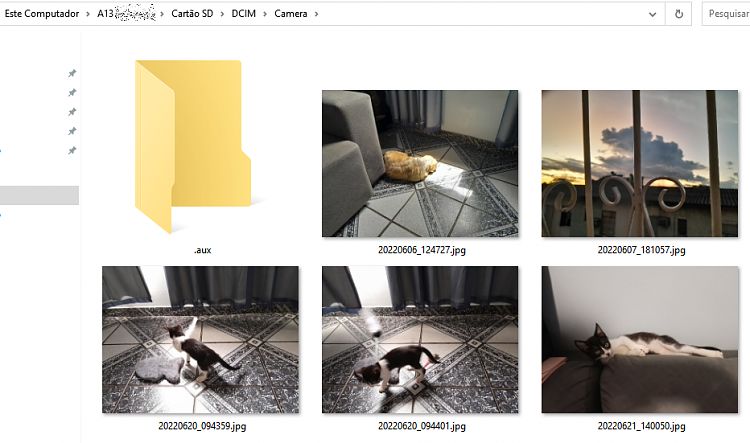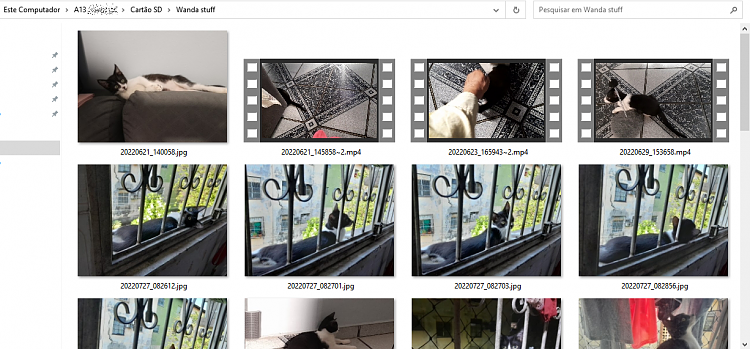I assume that your default Pictures folder displays files how you want them.
Right-click on the folder that you want to change,
Select Properties,
Customise,
Optimise this folder for - Pictures,
OK.
And, if necessary,
check in the View menu that you have selected the Layout you want: Extra large icons, Large icons, Medium-sized icons, Small icons, List, Details
and
check that
File menu, Change folder and search options,
View tab,
Always show icons, never thumbnails
is not set.
I don't know what you are asking.
In Windows, I use File explorer.
In Android, I use Total commander.
Denis
Welcome to TenForums.
It's really worth making time to browse through the
Tutorial index - there's a shortcut to it at the top of every page.
- At the foot of the Tutorial index is a shortcut to download it as a spreadsheet.
- I download a new copy each month.
- By downloading it as a spreadsheet I can benefit from Excel's excellent filtering capabilities when I search for topics of interest.
- Tutorials are also listed by category at
Tutorials - there's also a shortcut to that at the top of every page.
- Both tutorial lists are searchable.
- You can also search for TenForumsTutorials in many general search engines, such as Google, by adding
site:tenforums.com/tutorials after your search term. For example,
taskbar toolbars site:tenforums.com/tutorials
You can search TenForums using the search box in the top-right corner of all TenForums webpages or using
Advanced Search - TenForums
- You can also search TenForums threads in many general search engines, such as Google, by adding
site:tenforums.com after your search term. For example,
Search for drivers by HardwareID site:tenforums.com
- [This is what the search box in the top-right corner of TenForums webpages does automatically]


 Quote
Quote