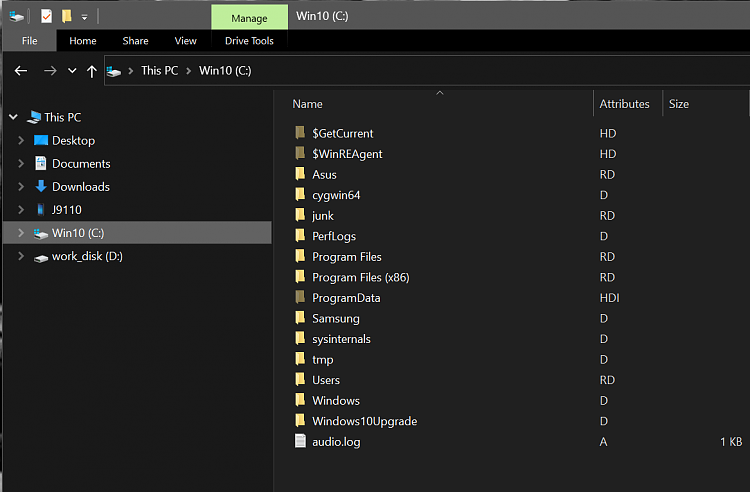New
#1
Laptop from Hell
Finally found this after the run around in the message section so I hope I is the right spot. Everybody thinks I have time to sit here for days and go thru all the posts which I do not. Anyway my Laptop from hell when I open documents from the desktop is screen one.now when I try to insert a picture on a web site this mystery Desktop folder is created in the explore and I need to get rid of it. This is not normal for Windows 10 Pro since my desktop does not do this.
. Have run the desktop bat found on this site twice and that does not help. The Desktop in documents is a hidden folder and I do not show hidden folder.


 Quote
Quote