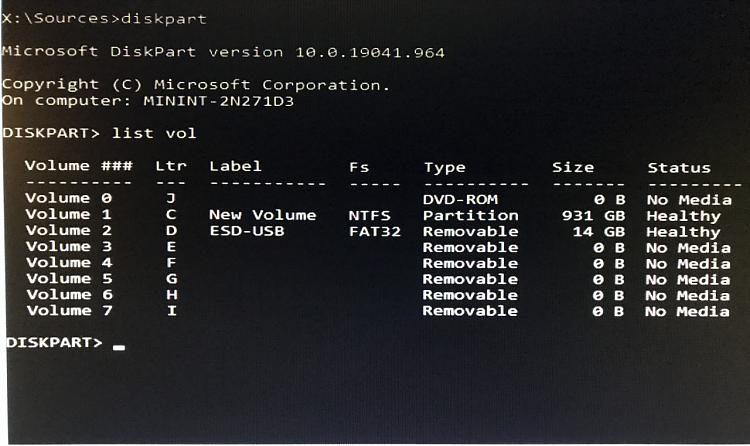New
#1
Trying to restore boot partition
Hey.
Computer refuses to boot and always says "Reboot and select proper boot device or insert boot media in selected boot device and press a key".
Windows 10 repair can't do anything.
I've been trying to get it working through CMD, but nothing seems to work and there's always something wrong.
I don't unfortunately have a log of everything I've done and can't even remember. Been trying to fix this almost week now following directions I've found online.
It seems the computer can't find windows 10/boot. It's possible I've deleted it by accident not knowing what I'm doing, since I'm far from expert and been trying stuff blindly, even though all these things I tried were supposed to be safe regarding data loss, but doesn't seem so, unless it disappeared for some other reason.
Anyway, what I'm trying to do right now is to restore missing boot partition, following these directions:
"diskpart
list disk
select disk N (N refers to disk which contains deleted efi system partition)
list partition
create partition efi
format quick fs=fat32
list partition
list volume (find the volume letter which belongs to installed windows OS)
exit
bcdboot M:\windows (M refers to volume letter of installed windows OS)"
But this happens to me:
Been a long week with this and I'm starting to lose hope for restoring the computer and all the possibly lost data, but still hoping.
Any help would be highly appreciated, thank you.



 Quote
Quote