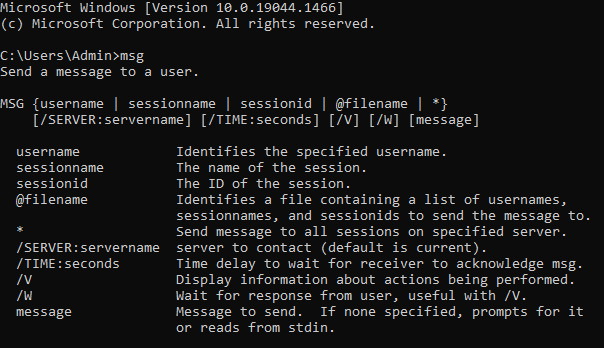New
#1
abort shutdown command does not show any message
I created a shutdown task in task scheduler to e.g. shutdown daily at 12am etc..
with argumentsCode:C:\Windows\System32\shutdown.exe
I also added a shortcut in taskbar to abort thisCode:/s /t 60 /c "Shutdown in 60 seconds"
The problem is I would like a message prompt to show that the shutdown has been aborted when clicking the abort shortcut in the taskbar.. just to confirm that the shutdown has been aborted.Code:C:\Windows\System32\shutdown.exe /a
In previous windows 7, the aborted message will automatically pop up in taskbar notification area..
but in windows 10 there is not such message.
I tried adding the same /c comment option but it does not work...
when tested in cmd or by running the shortcut.
e.g.
Any solution to this problem?Code:C:\Windows\System32\shutdown.exe /a /c "Shutdown aborted"



 Quote
Quote