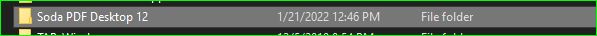New
#1
No Delete
-
-
-
-
New #4
-
-
New #6
See if this is helpful.
Security check
Ben
-
New #7
You might need to read what you can see on the screen and click through to the "remove" option.
Anyway if it's not there either reinstall the program then reboot and try removing it again or else use the dedicated uninstaller here:
Soda PDF Removal Tool
Click the link above and scroll down the page to:
Troubleshooting:
The Soda PDF removal toolwill safely remove the app when you encounter an error trying to uninstall the app.
Read steps 1 to 5Last edited by Callender; 24 Jan 2022 at 02:40. Reason: typo
-
New #8
Its not showin in programs and features or in revo
-
-
-
Related Discussions

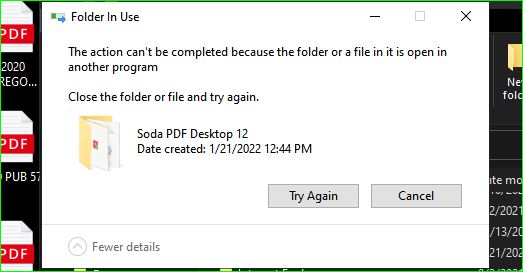
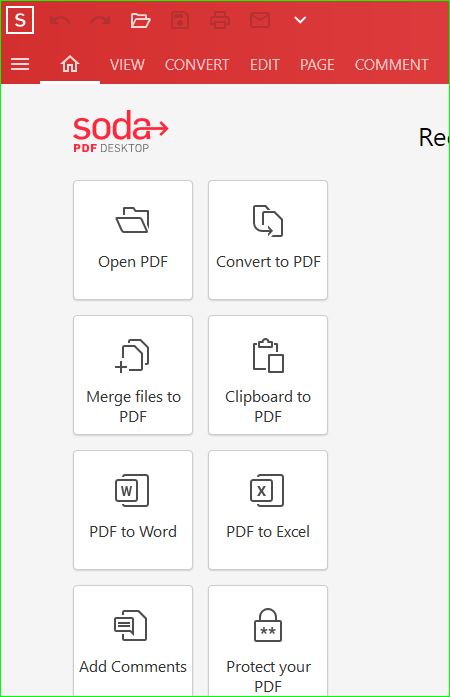

 Quote
Quote