New
#21
https://learn.microsoft.com/en-us/do...s-device-paths
This is done to work around the limitation of most Windows built-in commands and utilities not fully supporting all NTFS file and folder naming conventions, like I have explained in my post. Changing the codepage to 65001 also ensures that any special characters (UTF-8) that may occur in the names of the XML files do not get converted to something that looks like Japanese.
https://learn.microsoft.com/en-us/wi...ge-identifiers
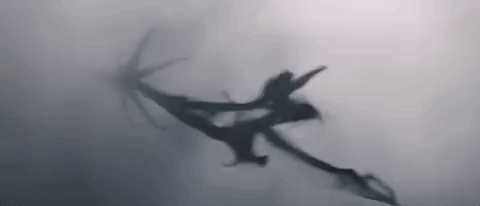


 Quote
Quote
