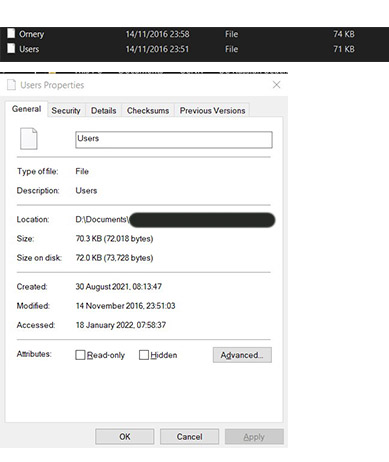New
#1
Corruption. Folders turned into files
Hi
I seem to have corrupted some of my folders/directories. Can I get them back?
Win 10Home 64bit 19044.1466
They were previously folders but now show as files with the same names as the old folders, but without extensions. Double clicking them prompts for a program with which to open them. If I create a new folder and rename it with the same name as their old ones, it says 'There is already a file with the same name as the folder name you've specified. Specify a different name'. [As opposed to the usual 'do you want to merge folders...' thing that you normally get when changing a folder name to an existing name].
I'm sure that I caused the problem, it only exists in a few folders which are targets in a run cmd.exe command I have been using in an Autohotkey script.
In the AHK script, I want to manually categorise a directory of photos and move each photo into one-of-a-set of new target folders, based on the hotkey I tapped while hovering over the thumbnail.
Something like
1) get Path statement of Sourcefile
2) wait for inputkey
3) if Inputkey=k
4) Move it to Targetfolder_k
..where the bit that does the moving (4) is
run cmd.exe /c %myMoveStatement% , , min
[%myMoveStatement% is just (Move "SourcePath" "TargetPath_k")]
That all works fine, normally. But it balks if I don't wait long enough before running it a second time (?until the previous Move command has completed?). I assume that this is when the corruption occurs.
Is there a way I can change my mysterious new files back into folders? I have run chkdsk /r to no effect.
thanks


 Quote
Quote