New
#1
How do I open AppData?
-
-
New #2
Hello,
Do you have hidden folders visible Show Hidden Files, Folders, and Drives in Windows 10
What Is the AppData Folder in Windows?
-
New #3
Just paste this into the File explorer Address bar to get straight there without altering its Hidden property
Code:C:\Users\%UserName%\AppData
Denis
-
New #4
In case the system drive is not C:, use the following:
%UserProfile%\AppData
-
New #5
okay. I was able to get there but how do I rename or accept changes? See the attached images. I find that previously I needed to rename the file but I STILL cannot get to AppData in file explorer to rename or to accept the previous change.
In short - I'm still unable to access the cited file in Windows Explorer - only with the line that you provide....
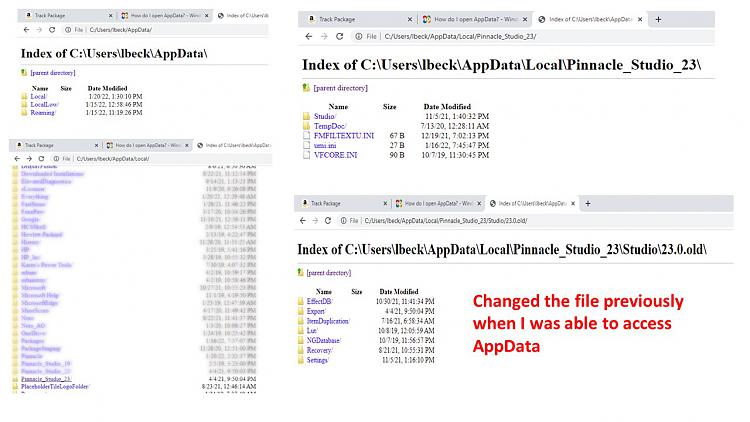
-
-
New #7
Response to this suggestion from a Pinnacle Studio forum " saby:Try this :YES! That worked. I have no idea why - but that's unimportant now.I suspect that various versions of "installed" program files were bumping into each other. Even though previous attempts of a fix included uninstalling PS 23 and reinstalling.
saby:Try this :YES! That worked. I have no idea why - but that's unimportant now.I suspect that various versions of "installed" program files were bumping into each other. Even though previous attempts of a fix included uninstalling PS 23 and reinstalling.
Rename C:\Users\Yourusername\AppData\Local\Pinnacle_Studio_23\Studio\23.0 to C:\Users\Yourusername\AppData\Local\Pinnacle_Studio_23\Studio\23.0.old
Launch Studio
Thanks to both of you for working with me on this issue. I don't believe that I could have worked it out on my own.
*********************************************************************************************
So I did as suggested and it worked. Now I'm again unable to open Pinnacle Studio 23 but I can't get into my AppData to change the file.
-
New #8
I don't think I want to go any further with this without some detailed background as to why.
The practice of re-naming a folder(s) or file(s) with .OLD is primarily done to hide that unit from Windows, to stop it from running. It's not an uncommon practice in the Program Files/(x86) folders, and sometimes in the Windows folder.
Are you running as an admin user account holder ? Is the subject program running on your computer (maybe in the background) ?
P.S. you have backed up all your personal data, and created an image of your existing system ?
-
-
New #9
Thanks for your following me on this. If you want to back out that's understandable and forgivin, My reason for wanting to access my AppData and to change the line cited is the result of the recommendation given t another forum regarding my inability to launch Pinnacle Studio 23. The suggestion of renaming a file worked.
-
New #10
I do not know what you are saying.
Getting there by pasting the folder address into the File explorer address bar is just as valid a way of getting there as any other.
Why are you saying that you cannot access the folder/file when your diagrams show that you can get there?
What happens when you try to do what you want [folder renaming]?
Denis
Related Discussions

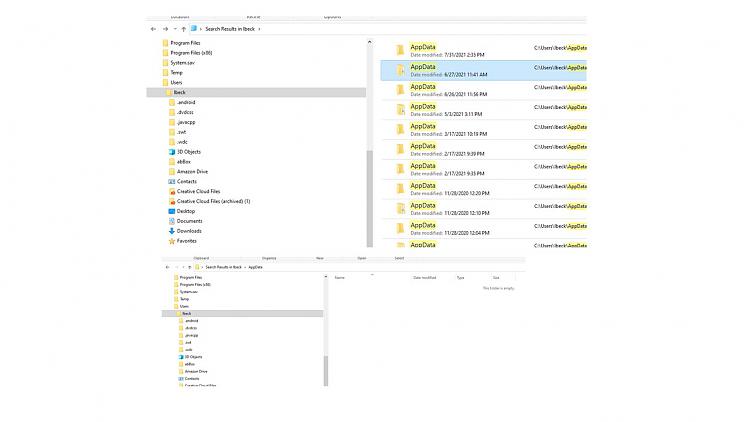

 Quote
Quote