New
#1
Unable to delete useless powerdirector folder.
I have Acer Nitro 5 AN515-52 laptop running 64 bit windows 10 version 21H1 (Build 19043.1415).I have a folder in this location. C:\Program Files\WindowsApps\CyberLinkCorp.ac.PowerDirectorforacerDesktop_14.0.4304.0_x64__ypz87dpxkv292.
It's a 1GB folder of I suppose an app called 'PowerDirector' which I'm not using at all. Here's a snapshot from spacesniffer app showing its contents.

I try to delete the folder but it keeps saying that I need permission from SYSTEM to delete this folder.
I have only one user account which has all the admin privileges. Please help me in deleting this folder.
Last edited by archz2; 08 Jan 2022 at 07:12.



 Quote
Quote


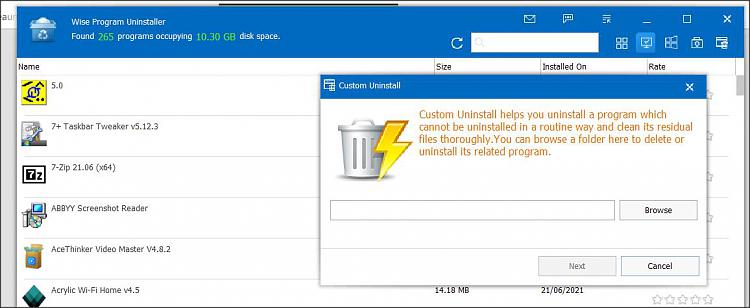
 but I very much doubt that.
but I very much doubt that.


