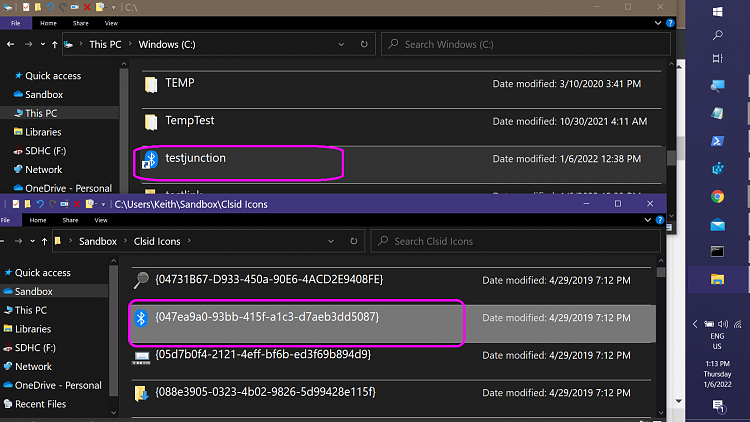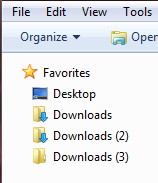New
#31
Any idea why Downloads shows a shortcut arrow at all? Is that because it's a junction? I thought the idea of those was that the file system saw it as a real folder, not a shortcut.
I still don't understand why Windows is doing odd things with Downloads, when I treated it exactly the same as Music and Pictures.
Thanks again.


 Quote
Quote