New
#11
Like I posted above, "the Acer I am using now, is 7 years old and windows 7."
How much longer can I trust using it? I LOVE it BUT?
I want a NEW computer, and with the 512 SSD.
The speakers/woofer I am using on it has to have the audio ports I indicated on this graphic.
I also want a tower that stands UP and Not lay down on it's side.
I am not looking to take apart to add this and that to beef it up. Buy as is, works fine for me. At least they have been so far.
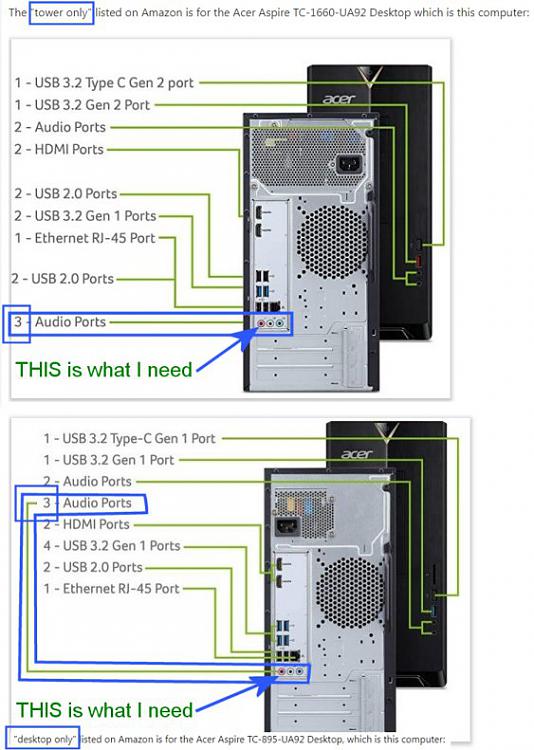


 Quote
Quote

