New
#1
Tower/Desktop?
What is the difference to know what to choose when ordering?
Confused as to what the difference is besides price?
https://www.amazon.com/dp/B088X2YR3X...kCode=osi&th=1
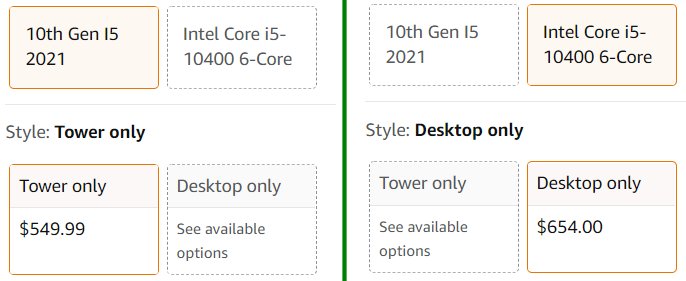
What is the difference to know what to choose when ordering?
Confused as to what the difference is besides price?
https://www.amazon.com/dp/B088X2YR3X...kCode=osi&th=1
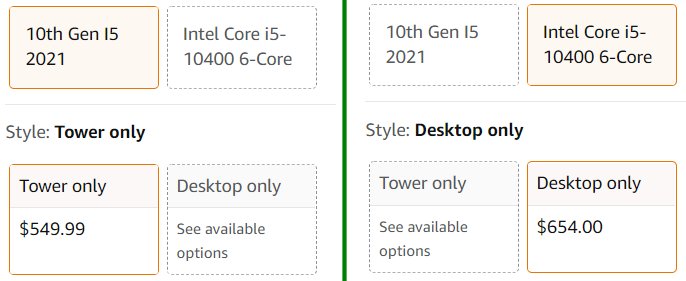
I think they are being used to mean the same thing. Its just indicating thst it's not a keyboard, mouse, monitor, etc....and other things that sometimes may come with other computer packages.
Hello, there should be no hardware difference between the two. It's essentially whether you setup your rectangle shaped computer on its side (desktop) or upright (tower). Check the specs and see what the website thinks is desktop / tower. As @marneu suggests, either model could offer different additions. We all have flatscreen monitors now, so it shouldn't matter if the machine is desktop or a tower.
Thank you SO MUCH.
I shall check to see if the specs match and like you mentioned, it's a matter if wanting standing and no interest in laying flat as to which to pick. 👍
These are great computers, but if you are a serious gamer, you'll want to get a computer a GPU (Video card) the specs dependent on the minimum requirements of the game
THANK you so MUCH! I am not a gamer, but do like to watch YouTubes and music where I need the speaker ports to connect my Gateway speaker/woofer to. It comes with the ports on the back. Been using those speakers from 2004 Gateway to the 2015 Acer I am using now, and want to get a new computer that will have the ports for it.
Well why not upgrade the audio card for your computer if it is supported if
you just want the i/o ports ?
Buying an entire computer seems pointless unless the one you have is about to crash.
To answer your question a Tower is a Tower. Up high. A desktop means it sits in front you on your desktop and not on the floor or the edge of your desk.
.......
If it was me I would look for a low-profile computer that fits behind the monitor or something small.
But make sure it has the ports you are looking for as well including the power and speed.
Otherwise if possible just upgrade the card if supported.
I'm guessing that you did not click on the Amazon link and research your answer before you posted it, because in regards to the Amazon link posted, your answer is incorrect (although, in general you would be correct). The "desktop only" listed on Amazon is for the Acer Aspire TC-895-UA92 Desktop, which is this computer:
The "tower only" listed on Amazon is for the Acer Aspire TC-1660-UA92 Desktop which is this computer:
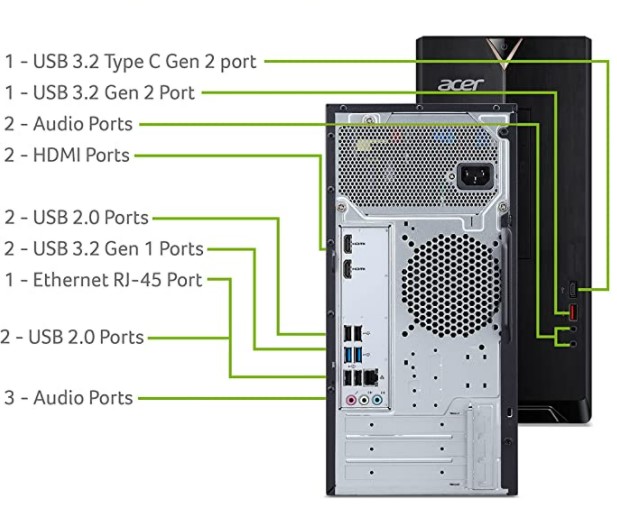
The sad part neither can promise you to function as a workstation ( a computer performing a single task and should not fail )
I would not even think of spending any money of the magnitude you have indicated (substantial), until you have actually seen and verified images are definitely of the type you think you are purchasing. Your budget is not exactly peanuts, so you deserve to get the right one.
The problem with 'desktop' and 'tower' descriptions some vendors use is that sometimes there is no consistency in their vocabulary, whilst, conventionally, there are general industry agreements as to what case types are called. Some vendors just ignore that, so extra care is needed.
Traditonally, 'desktop' is one that lays flat on the desk and is normally a 'small-form factor' (SFF) with very limited space inside for any upgrades. It is pretty much what it already is. Some additions and component upgrades can be made, but it is very much limited.
'Tower' type generally stands on the floor, though not always, but stands vertically. There are generally two types of tower case. |One is very tall and has lots of room inside for all kinds of upgrades and additions. On the other hand, a 'Mini-tower' is about half to two thirds of the height of a full tower with less room inside, but still more than a SFF desktop. Incidentally, some mini-towers are also regarded as SFF so be careful here. Some cases described as mini-tower are larger inside than others. So have more or less limitations accordingly.
Anyway, just look into it very carefully and I'd ask what can be upgraded, to what extent, and how much spare capacity for additional hardware, drives, memory, PCI, etc., there is. Also, what cannot be upgraded, such as the motherboard or CPU (processor). It's important to be especially clear about the latter.
There are of course many other questions regarding spec, but the above considerations generally relate to the type of case, and the limitations that they impose.
Best wishes,
Christophe