New
#41
Thank you. I've tried those, got errors, and having trouble posting my description. I'm getting a "Blocked" message from the forum. I'm guessing it's my trying to include screen captures of error popups (although I don't think I've had trouble before). I'll keep trying.
Update: This is really weird. I tried replacing screen capture images with text. I tried removing wrappers from around script statements. Everything else was just plain text. When I click Submit I get one of two odd conditions
- Sometimes I get a popup asking me to confirm I want to leave the forum page. When I confirm, I'm taken to page saying I'm blocked from the forum,
- Other times I'm taken to a different page saying I'm blocked from the forum
On the other hand, I was able to post this reply, and I suspect this update will succeed.
I think I will try submitting a few line of my intended reply and repeatedly update until I find the offending data. Don't bother reading the reply if you don't see something at the bottom saying the posting is complete.
- - - Updated - - -
In the HTA version I get error
The referenced line is
I assume that means there is something wrong in ProcessFile. The closest match I could find on the web had to do with the content specification inCode:<input type=file id=f1 accept=".m3u" style=width:40em oninput=ProcessFile()>
I'm not sure how to do with this. The computer where this script will usually be run is a very old Win7 laptop (with no network connectivity). It may occasionally be run on a couple other Win7 laptops - a backup and a loaner. I have no control over that; that's the target configuration I'm designing this for. And I usually have no access to those laptops so I'm developing this on my Win10 desktop.Code:<meta charset="UTF-8" http-equiv="X-UA-Compatible" content="IE=10">
BTW, this is the same kind of error I was getting when I tried putting my script in HTA. (I can guarantee the error code was the same, but it was on the <input /> statement.)
In the FileDialog version I get a " Path not found" error on statement 25 (which I'm sure I can debug on my own). Trying to include either the error popup or the statement seems to get me blocked from the forum so this is all I'm going to say.
This posting is now complete.
Last edited by pokeefe0001; 12 Dec 2021 at 15:40.

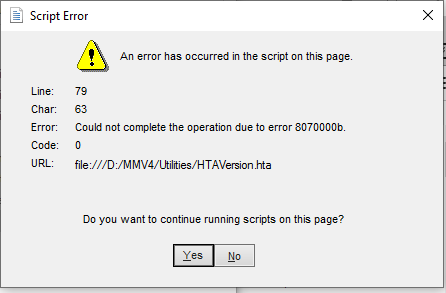

 Quote
Quote
