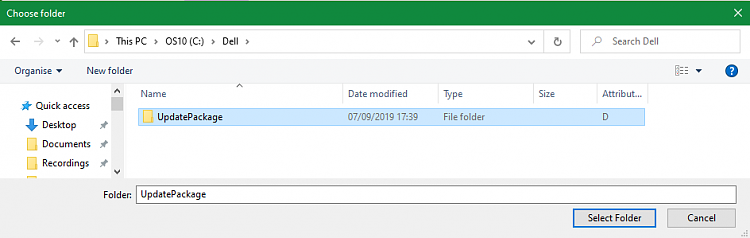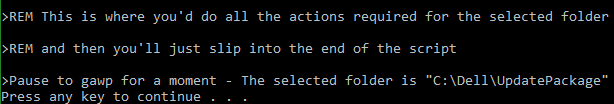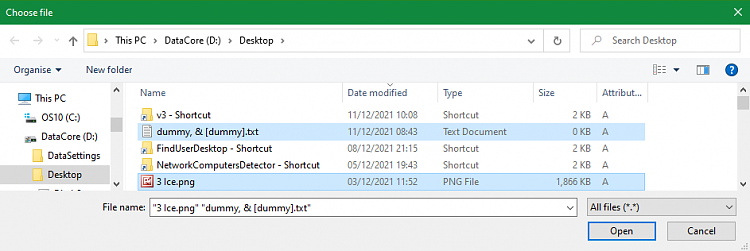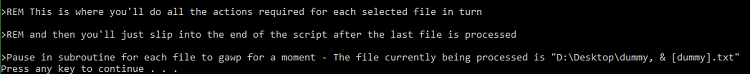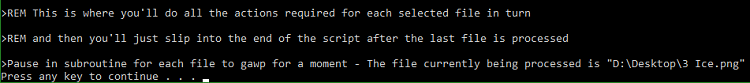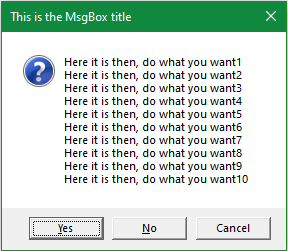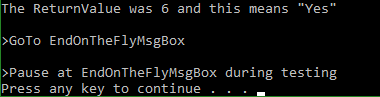New
#31
@Try3 Updated version is now available using the same link. The built-in help has been updated to reflect the changes. Here is an example with a dialog title:
If the dialog title is is the same as one of the special folders names (e.g. "Documents"), prefix it with a tilde (this should be a very rare situation):Code:FileDialog.exe Open C:\Users "*.ini|*.ini" "Select an INI file" false
I haven't had time yet to look at retrieving the value from the console, but that's on my To Do.Code:FileDialog.exe Open "*.doc|*.doc" ~Documents Documents false
Last edited by LesFerch; 11 Dec 2021 at 08:16.


 Quote
Quote