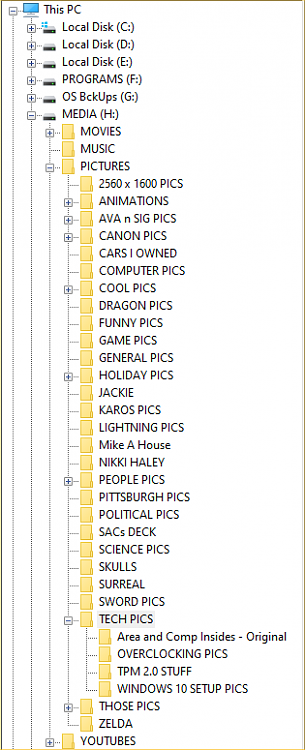New
#1
How to set default folder
every once in a while I click on a profile icon to change the image and the folder that comes up is not the one I want. Can I set a default folder that comes up when I click on a image to change my current image on a website profile?


 Quote
Quote