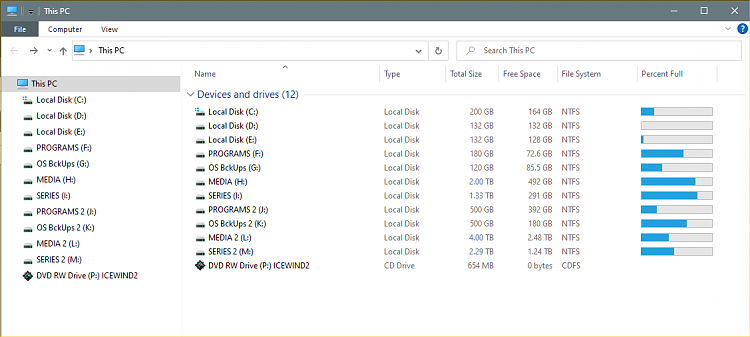New
#1
Stored Files On DVD-R And Elsewhere Suddenly Inacessable In 21H1
While I think I may have caused this problem myself by turning off something in W10-Pro I shouldn't have, I now have the following problem: when I go to data files from my previous W7-Pro installation stored on DVD-R (and even on my W10-Pro's system hard drive), I suddenly find that I can not access things by file name and path. The DVD/CD drive gets recognized but not a disk's (or partition's) contents. As I am in my mid-80s and don't really understand many of the aspects of W10-Pro (21H1), the W10-Pro installation itself has appeared stable for the past month. I also plead guilty to preferring the old file nomenclature style of 'directories' and 'sub-directories' to the newer 'folder' and icon-based nomenclature now in fashion. I also want to be able to see the complete name and path of a file, i.e., for example - d:\abc\zyxw\45Qgf\filename.exx.
Accordingly, how do I turn access to files stored on DVD-R and CD-R disks back on and how do I arrange things so I can see the complete file name and path of what is stored on the DVD or CD? While I may be asking two questions, I think the two issues may be related.
All advice, directions, guidance, and/or suggestions are welcomed. Step-by-step instructions will be particularly helpful as my old brain no longer works as well as it used to. My thanks, in advance, for all who respond.


 Quote
Quote