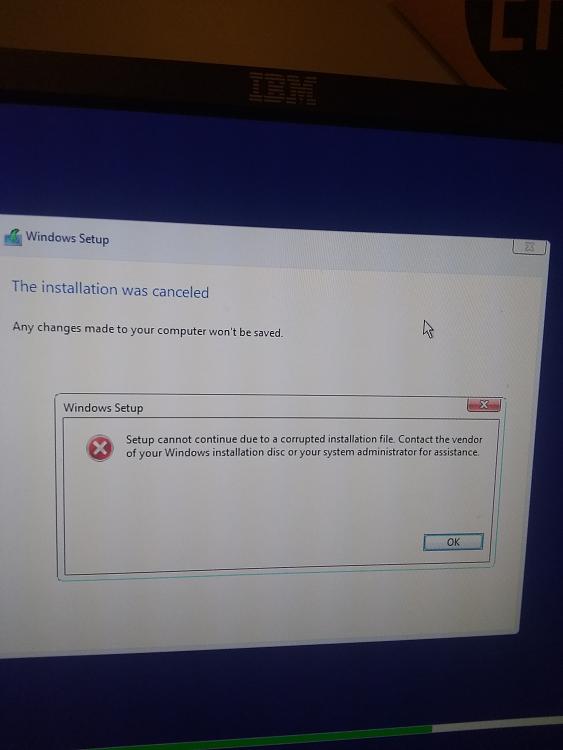New
#1
Need Help After Hard Drive Failure
Yes, I should have known better. I had a rescue disc only for W-7.
When I got my Dell Precision T3500 it came with Windows 7 installed.
I received the free Windows 10 upgrade a few years ago. Last week the system HDD would not start, a gentle tap on the desk got it spinning again, and it booted up.
I tried to clone the drive to a SSD and used a SATA to USB HDD adapter, the SSD got destroyed. The system said I needed to do a repair, (at the cmd line) but would run only after a reboot.
I thought at this point I was really in trouble. And I was. The drive will run only to access the files, but I cannot boot from it. (connected to another box to test) Went to a computer shop, he also could not clone the drive.
Bought what seemed to be a Genuine W-10 (USB Stick) from e-bay, but even though the instructions said the device was bootable, It would not. (tried everything I could with BIOS) Plugged the stick into a laptop, and Explorer did not find any data on it.
I installed a new HDD and reloaded Windows 7 from the CD that came with the computer.
Since the upgrade was a digital download, I had no activation codes for W-10.
Went to Microsoft website on the chance I could upgrade again. Started the upgrade, why not? What could go wrong?
After running all night, I still have W-7, the display is messed up and the drivers won't drivers won't load.
SO here I am looking for help. Have I overlooked anything? Seems my options are to purchase another W-10
Thanks in advance.......


 Quote
Quote