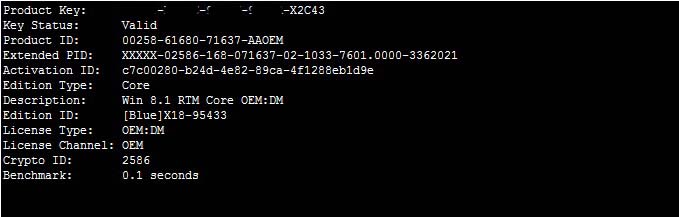New
#1
Introduction and issues with Win11 setup from Win10 ver 21H2
Hi, Aaron from Singapore. This is the first forum that I have ever participated. Pardon my ignorance.
As Intro, I was global Applications Engineer in EMI Shielding and Thermal management.
Started life in IT/Elect since DOS 3.21 and 741 OPAMPs and still dabbling in PI and ESP32.
Learned of this forum when having issues with Win11 set up unable to validate product key. Thanks.


 Quote
Quote