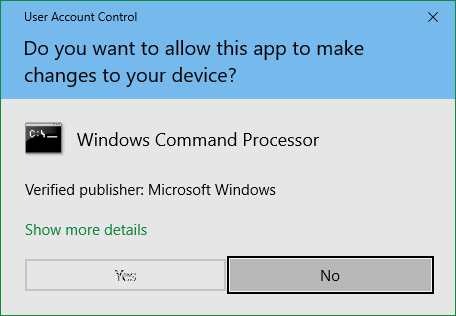New
#1
I cant switch out of S mode because there is no admin on my laptop
I got a new HP pavilion 360 Windows 10 home and it has S mode so I tried to switch out of it then I pressed get but it asked for admin and the yes is missing only a no Pls help me I've been looking for a solution for weeks


 Quote
Quote