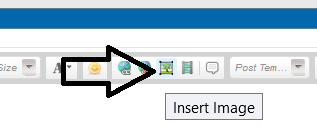New
#1
File Explorer, drives missing from navigation pane
After Windows monthly update of 11/14 all drives are missing from the navigation pane. Instead, all of Control Panel listings do
appear in that pane. How to fix? HP desktop, Windows 10, v. 21H2, build 19043.1348, Edge browser 96.0.1054.29.


 Quote
Quote