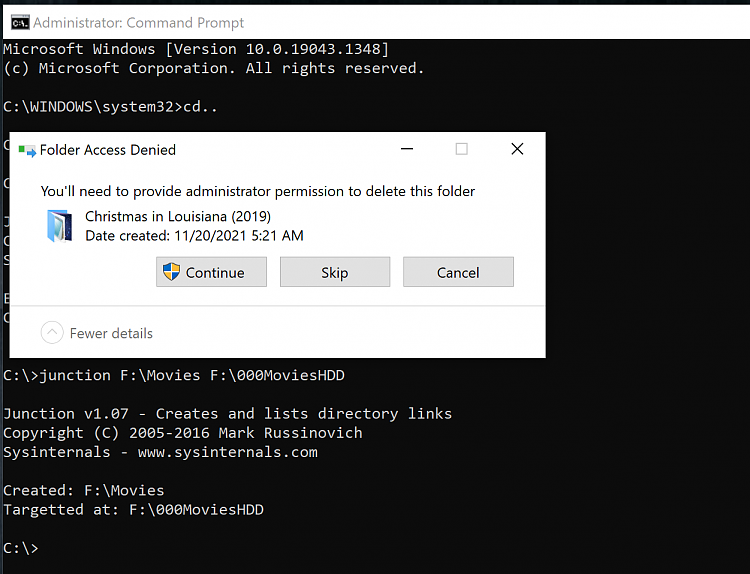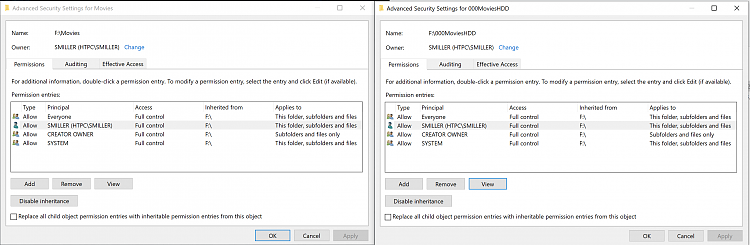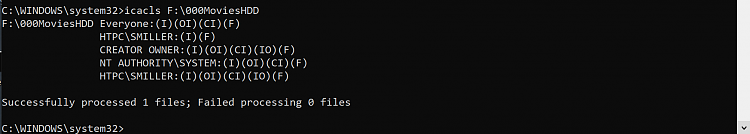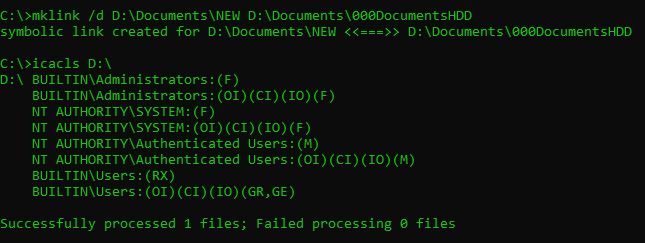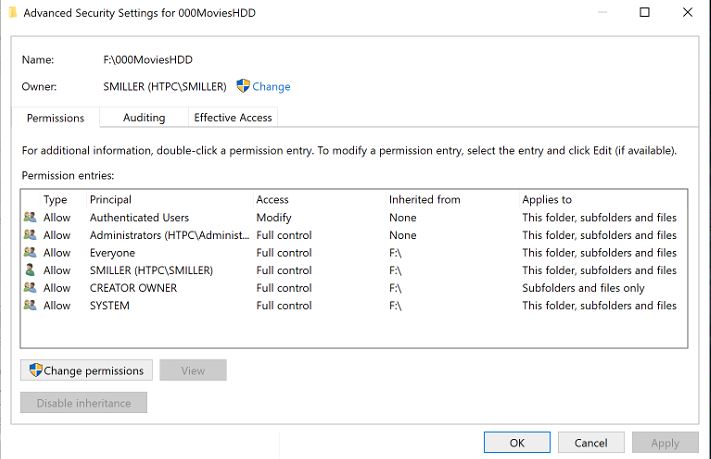New
#1
Can't delete folders/files within a symbolic link or junction mklink
I used mklink to create a symbolic link /d to a hard drive.
Now, even though I am the owner, confirmed by the "Take Ownership" process, I cannot delete files located in this symbolic link. For example, if I navigate to the link folder E:\Movies which points to my 14TB Movies hard drive F:\ and I try to delete a folder, I get an error "You'll need to provide administrator permission to delete this folder". When I go to Properties > Security and check the ownership, my user name is listed as owner.
I can however delete the individual files within this folder, but I cannot delete the folder itself. I tried this with both mklink /d and junction /j.
E:\ - Drive with symbolic link folder "Movies" which points to drive F:\
F:\ - 14TB hard drive containing media files
If I instead navigate directly to the hard drive and not through the symbolic link, I can delete anything I want.
Is there a setting or something that I am missing that is causing this? My intention was to create a symbolic link to this hard drive so that it would look like a folder within my Videos folder/library instead of a separate drive.
Any help is appreciated!


 Quote
Quote