New
#1
how to repair image for windows 10 reset
I've always been able to reset my laptop if needed. One day when I turned on my laptop it started a scan to fix my drive indicating it would take 1 hour. I interrupted it by shutting down after it started the scan to fix my drive. When I tried to reset my windows 10 laptop it fails and I get a message that no changes were made. I tried all of the following. What if the install.wim file is no longer there? I've never looked for an install.wim file previously.
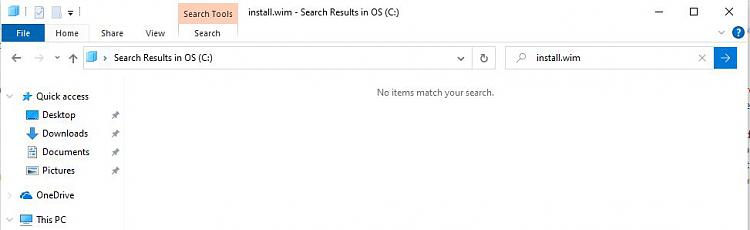



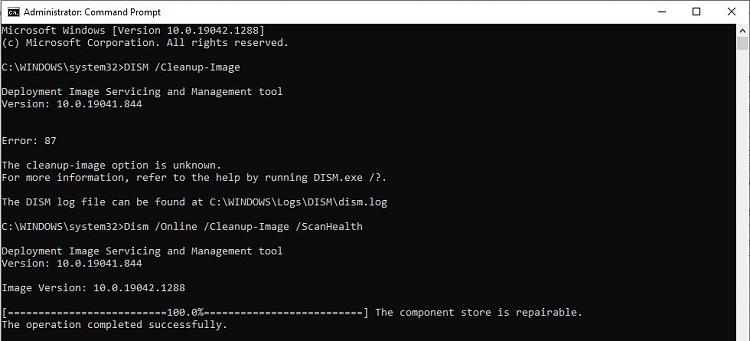
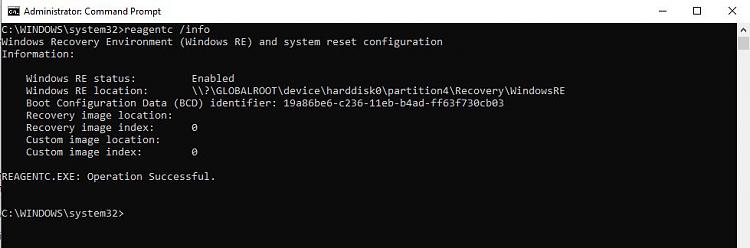

 Quote
Quote Now remember to start a new regime of disk imaging with a new base (initial) image- e.g. Macrium Reflect (free) + large enough external disk for image files- before something goes badly wrong
Now remember to start a new regime of disk imaging with a new base (initial) image- e.g. Macrium Reflect (free) + large enough external disk for image files- before something goes badly wrong 
