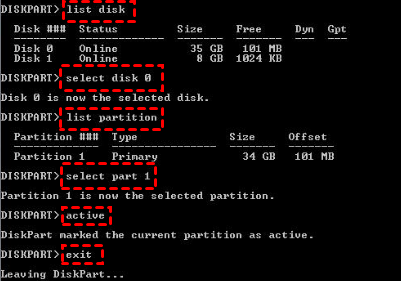New
#1
After latest Windows update, I can no longer boot up
A month ago I did an upgrade install from Windows 7 to 10. Everything was working fine for a month. But a couple days ago, Windows installed an update and can no longer boot up.
The first thing it does is an error screen with this message
Which is weird because my C Drive is an MBR.Code:The application or operating system couldn't be loaded because a required file is missing or contains errors. File:\WINDOWS\System32\winload.efi Error code:0xc000000e
If I press F1 to enter a recovery environment it gives me another error with this message
So I created a new Windows 10 installation media flash drive and booted from that. I tried the startup repair, but that didn't work. Here's the log from that.Code:The Boot Configuration Data file doesn't contain valid information for an operating system. File:\BCD Error code: 0xc0000098
SrtTrail.txt
I tried various tutorials to get the MCD to work, but none of them helped. Here is the command log from tonight, which includes results from rebuildbcd, bcdedit, sfc /scannow, and chkdsk results.
CommandLog2.txt
And finally the DISM repair log file
DISMRepairLogFile.txt


 Quote
Quote