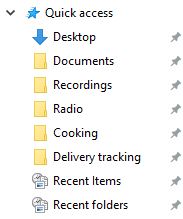New
#1
File Explorer (D and F drives listed Twice) Why?
Per title my D: and F: drives show up twice in File Explorer. (see Pic)
1) Can someone explain how this occurs
AND
2) I imagine it may be some kind of mapping but how to I track it to its source?


 Quote
Quote