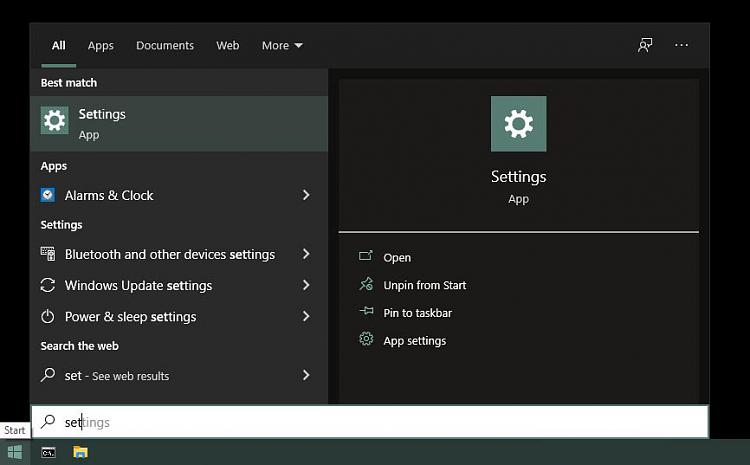New
#11
- also noted that from that article.More than this, Microsoft also appears to be internally testing rounded corners and other improvements for Windows 10’s design. The goal is to fix the consistency issues with Windows 10’s interface and add a dark mode where it’s missing currently.
Surely they're not trying to dissuade people from upgrading to Win 11?
Not exactly a new idea...
- except to me that still looks a whole lot better..




 Quote
Quote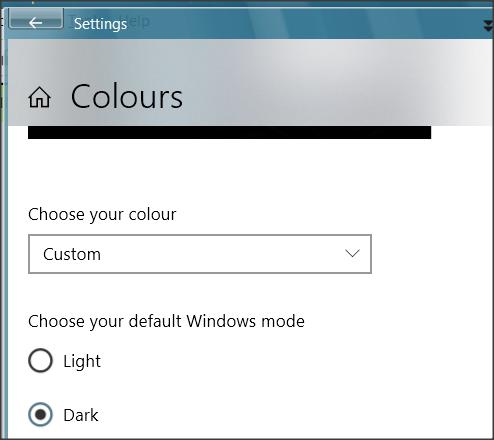
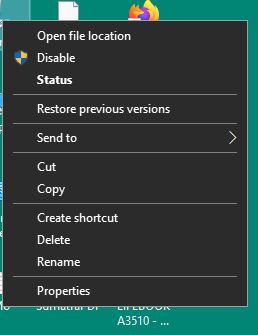

 I'll update if I try them.
I'll update if I try them.