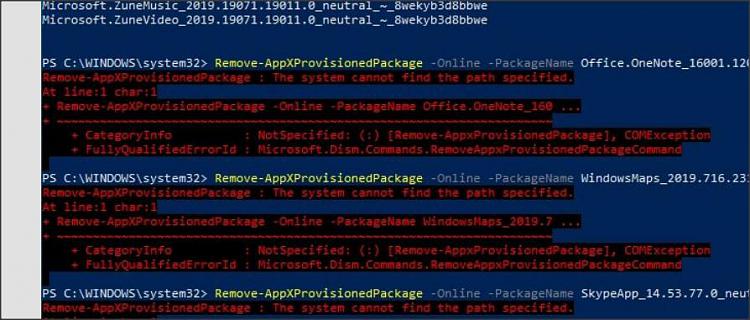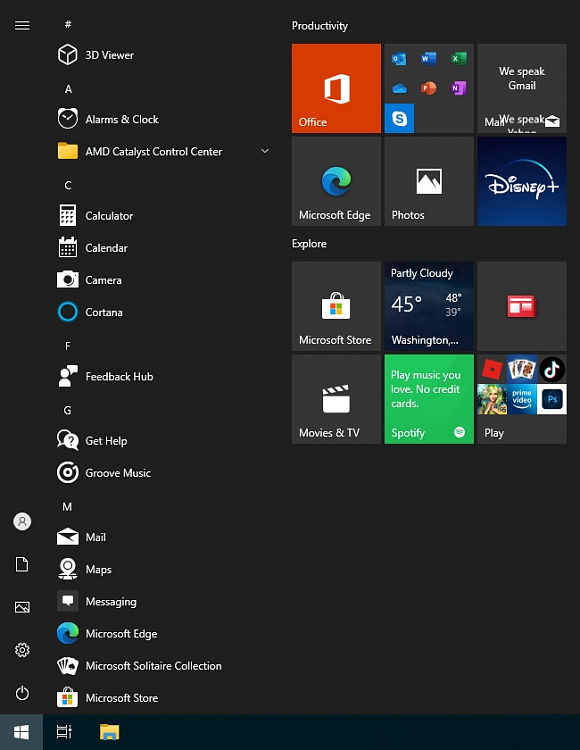New
#1
Incomplete Start Menu
Previously, my Start Menu icons looked normal (nice colored icons) & I was able to delete all Provisioned Applications (even including Edge) that I wanted to.
I recently did a Clean Install of Windows 10 & updated it to v20H2. Something must have changed, because I am not able to delete most Provisioned Applications now & the Edge shortcut is now a phantom. The icon is gone, the wording is there, but nothing happens when it's clicked.
1. How do I fix my icons?
2. How do I delete Provisioned Applications in v20H2?
3. How do I get rid of the phantom Edge?
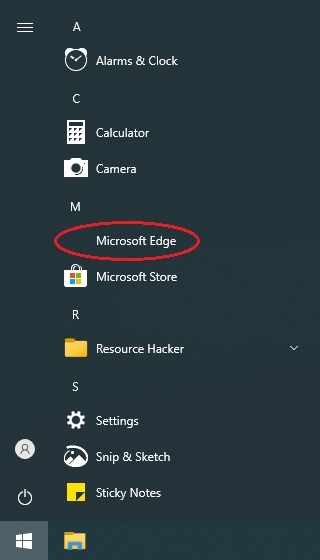


 Quote
Quote