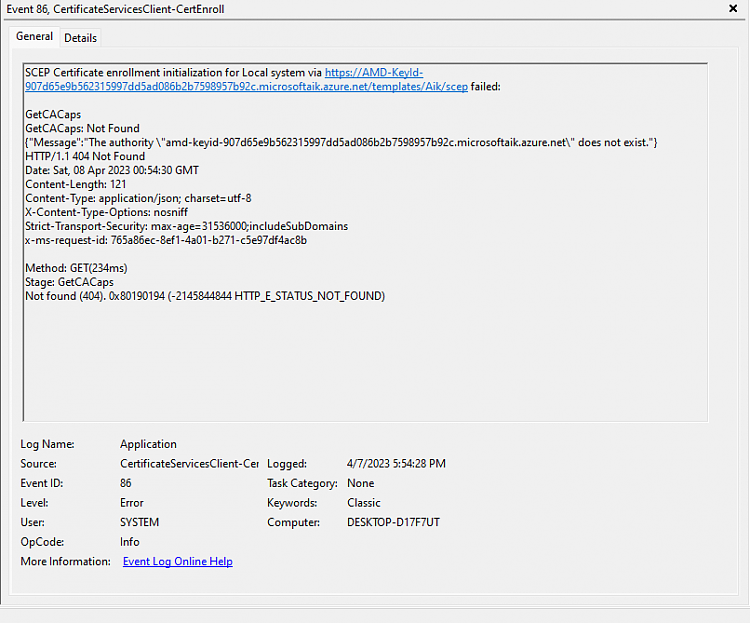ISSUE:
SCEP Certificate enrollment initialization for WORKGROUP\VINTAGE_CHIEF$ via
https://AMD-KeyId-578c545f7969514212...lates/Aik/scep failed:
Issues are very numerous. Appears to be AMD Ryzen related but this has not been confirmed. Many experiencing BSOD, eradicate OS behavior with continual Event ID: 86 in Event Viewer.
Began when I prepared for W10>W11 upgrade. I don't game, basic mid-tower PC. Error continues w/ W11. I suspect it has to do w/ UEFI AMD cert enrollment via TPM.
Windows 11 Version 21H2 (OS Build 22000.282)
Processor: AMD Ryzen 5 2600X Six-Core Processor 3.60 GHz
Installed RAM: 32.0 GB
System Type: 64-bit OS, x64 Based Processor
Network Adapter: Intel(R) I211 Gigabit Network Connection (1000/1000 (Mbps)
Disk Drive: Seagate BarraCuda 510 SSD ZP500CM30001
SCEP Certificate enrollment initialization for WORKGROUP\VINTAGE_CHIEF$ via
https://AMD-KeyId-578c545f7969514212...lates/Aik/scep failed:
GetCACaps
GetCACaps: Not Found
{"Message":"The authority "amd-keyid-578c545f796951421221a4a578acdb5f682f89c8.microsoftaik.azure.net" does not exist."}
HTTP/1.1 404 Not Found
Date: Sun, 31 Oct 2021 14:16:58 GMT
Content-Length: 121
Content-Type: application/json; charset=utf-8
X-Content-Type-Options: nosniff
Strict-Transport-Security: max-age=31536000;includeSubDomains
x-ms-request-id: 01a2e416-6955-4cd5-aeda-3bb5367e8fc8
Method: GET(141ms)
Stage: GetCACaps
Not found (404). 0x80190194 (-2145844844 HTTP_E_STATUS_NOT_FOUND)
Log Name: Application
Source: Microsoft-Windows-CertificateServicesClient-CertEnroll
Date: 10/31/2021 10:16:57 AM
Event ID: 86
Task Category: None
Level: Error
Keywords: Classic
User: SYSTEM
Computer: Vintage_Chief
Description:
SCEP Certificate enrollment initialization for WORKGROUP\VINTAGE_CHIEF$ via
https://AMD-KeyId-578c545f7969514212...lates/Aik/scep failed:
GetCACaps
GetCACaps: Not Found
{"Message":"The authority "amd-keyid-578c545f796951421221a4a578acdb5f682f89c8.microsoftaik.azure.net" does not exist."}
HTTP/1.1 404 Not Found
Date: Sun, 31 Oct 2021 14:16:58 GMT
Content-Length: 121
Content-Type: application/json; charset=utf-8
X-Content-Type-Options: nosniff
Strict-Transport-Security: max-age=31536000;includeSubDomains
x-ms-request-id: 01a2e416-6955-4cd5-aeda-3bb5367e8fc8
Method: GET(141ms)
Stage: GetCACaps
Not found (404). 0x80190194 (-2145844844 HTTP_E_STATUS_NOT_FOUND)
Event Xml:
<Event xmlns="http://schemas.microsoft.com/win/2004/08/events/event">;;
<System>
<Provider Name="Microsoft-Windows-CertificateServicesClient-CertEnroll" Guid="{54164045-7C50-4905-963F-E5BC1EEF0CCA}" EventSourceName="CertEnroll" />
<EventID Qualifiers="49754">86</EventID>
<Version>0</Version>
<Level>2</Level>
<Task>0</Task>
<Opcode>0</Opcode>
<Keywords>0x80000000000000</Keywords>
<TimeCreated SystemTime="2021-10-31T14:16:57.4877893Z" />
<EventRecordID>184</EventRecordID>
<Correlation />
<Execution ProcessID="7160" ThreadID="0" />
<Channel>Application</Channel>
<Computer>Vintage_Chief</Computer>
<Security UserID="S-1-5-18" />
</System>
<EventData>
<Data Name="Context">WORKGROUP\VINTAGE_CHIEF$</Data>
<Data Name="Url">https://AMD-KeyId-578c545f796951421221a4a578acdb5f682f89c8.microsoftaik.azure.net/templates/Aik/scep</Data>;;
<Data Name="MessageText">GetCACaps
GetCACaps: Not Found
{"Message":"The authority "amd-keyid-578c545f796951421221a4a578acdb5f682f89c8.microsoftaik.azure.net" does not exist."}
HTTP/1.1 404 Not Found
Date: Sun, 31 Oct 2021 14:16:58 GMT
Content-Length: 121
Content-Type: application/json; charset=utf-8
X-Content-Type-Options: nosniff
Strict-Transport-Security: max-age=31536000;includeSubDomains
x-ms-request-id: 01a2e416-6955-4cd5-aeda-3bb5367e8fc8
</Data>
<Data Name="Method">GET(141ms)</Data>
<Data Name="Stage">GetCACaps</Data>
<Data Name="ErrorCode">Not found (404). 0x80190194 (-2145844844 HTTP_E_STATUS_NOT_FOUND)</Data>
</EventData>
</Event>
https://aka.ms/AAeqtvb


 Quote
Quote