New
#1
Task Scheduler Help Needed
I am trying to setup Task Scheduler so the task would basically once every minute repeatedly on Monday-Friday from 6:15AM-1:30PM during those days. I am not sure what I am doing wrong.
Basically, the task I want to run is:
"C:\Users\vince\Downloads\MSMoneyQuotes v2.5.0.1\MSMoneyQuotes.exe" -r -c
which when run as either from the Admin prompt or from a shortcut (non-admin) would show this:
In Task Scheduler, this is how I have things configured:
I have it on Run instance as parallel because currently, I have it running from the cmd prompt which will refetch the data every 15 minutes which cannot even be configured in the program. The Task itself is supposed to run, grab the data once and then the window will auto-close.
Thanks for any help in advanced!



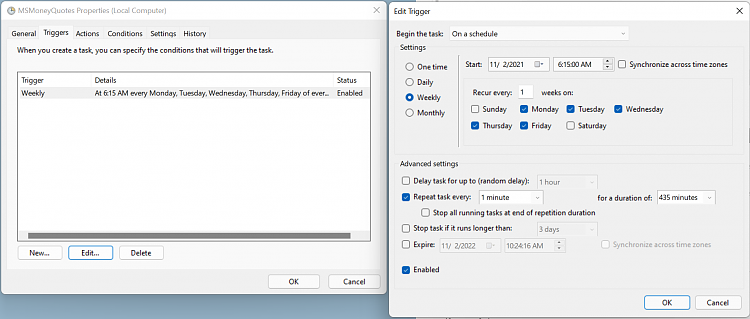


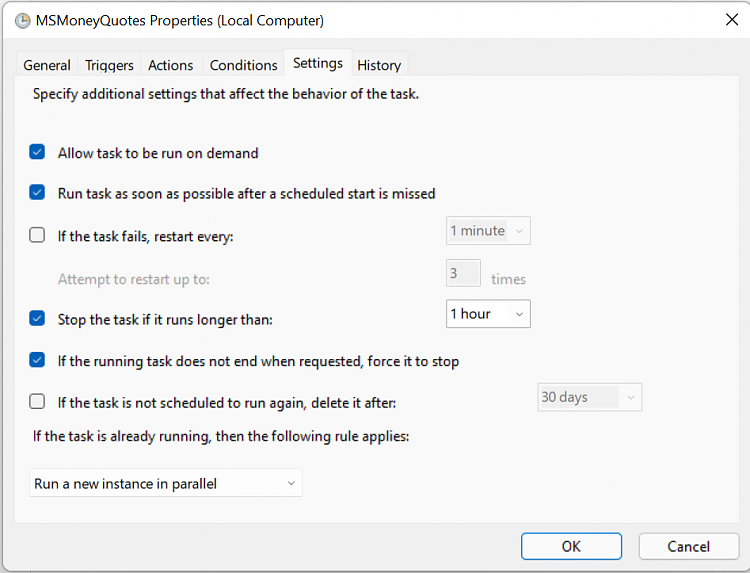


 Quote
Quote


