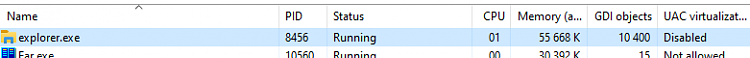New
#41
Hi,
Don't know what exactly, but these settings solved issue for me:
Code:[HKEY_CURRENT_USER\SOFTWARE\Microsoft\Windows\CurrentVersion\Explorer\Advanced] "MultiTaskingAltTabFilter"=dword:00000003 "ExtendedUIHoverTime"=dword:00196608 "DisablePreviewWindow"=dword:00000001Code:[HKEY_LOCAL_MACHINE\SOFTWARE\Microsoft\Windows NT\CurrentVersion\Windows] "GDIProcessHandleQuota"=dword:00003a98Disabled integration "IEToEdge BHO" using ShellExView (x64).Code:[HKEY_CURRENT_USER\SOFTWARE\Microsoft\Windows\CurrentVersion\Policies\Explorer] "TaskbarNoThumbnail"=dword:00000001
Working over RDP.
Don't ask me about amount of opened Tabs in Edge - too much.


 Quote
Quote