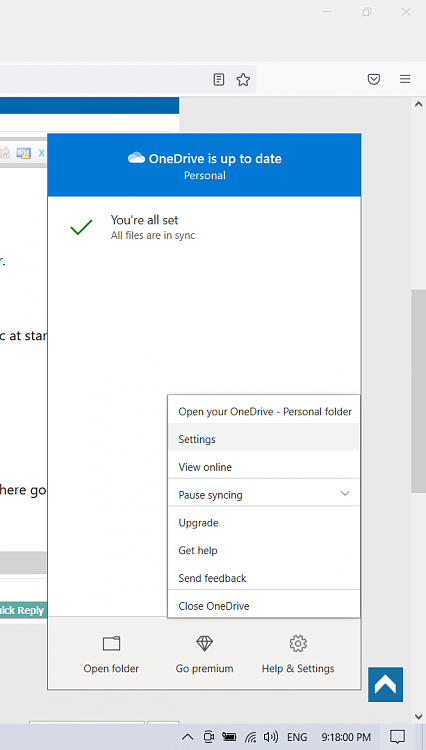New
#1
OneDrive folder in taskbar when Win10 starts
Win10 Version: 21H1
I want OneDrive to sync when windows starts, but I don't want the OneDrive folder in the Windows taskbar.
How do I prevent the OneDrive folder from appearing in the taskbar at startup, but still have OneDrive sync at startup?


 Quote
Quote