New
#1
annoying windows pop up, please help!
-
-
New #2
Hi, Welcome to TenForums,
This is Windows Task Switcher. Normally it will appear when you press (Right or left ALT)+TAB simultaneously.
Once it appears holding ALT and repeatedly tapping TAB will circle focus to the next Window. Releasing will bring this windows in view and set focus to it.
If it appears randomly and stays there... check if your keyboard have problem with those keys.
Also place three fingers on the touchpad and swipe them right to left. if Task Switcher appears, you also have a gesture associated with it.
-
-
New #4
This Helped Me Fix the Same Problem
Had that same very annoying problem. I found this remedy...
Video: Turn off Alt-Tab in Windows 10 - YouTube
I think in my case the culprit is my laptop's keyboard has keys that are defective, among which are Alt and Tab.
Related Discussions


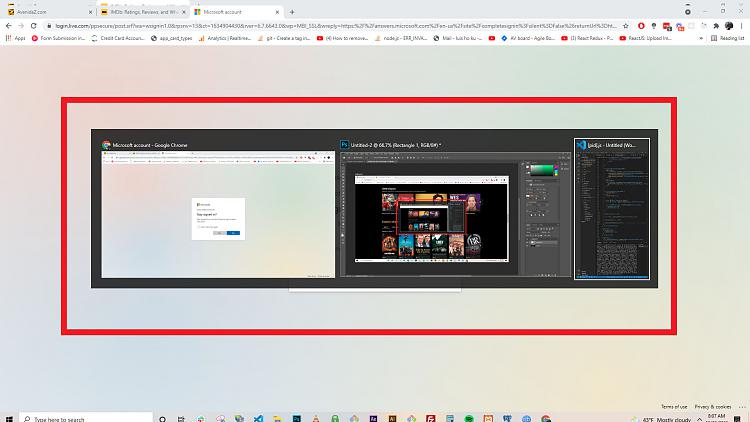

 Quote
Quote