New
#1
File explorer appearance changed (for the worse)
-
-
-
New #3
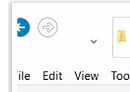
Are you using something like OldNewexplorer?
History (almost never given by posters) please:
- when did this happen?
- what did you do just before that?
- was there some sort of change?
- was there an update? If so, what?
- did the cat walk across your keyboard? etc...
Have you tried using a System Restore point?
Create a new user for test purposes. Log in as that user. Do you see the same problem?
-
New #4
I agree with the first reply, use the tutorial to show you how to click on the downward-pointing arrow in the upper-right of File explorer [next to the Help button].
You seem to have set the computer as a touchscreen one.
Enable or Disable Touchscreen - TenForumsTutorials
Enable or Disable Touch - TenForumsTutorials
Enable and disable your touchscreen - MS support
All the best,
Denis
Welcome to TenForums.
It's really worth making time to browse through the Tutorial index - there's a shortcut to it at the top of every page.- At the foot of the Tutorial index is a shortcut to download it as a spreadsheet.- Tutorials are also listed by category at Tutorials - there's also a shortcut to that at the top of every page.
- I download a new copy each month.
- By downloading it as a spreadsheet I can benefit from Excel's excellent filtering capabilities when I search for topics of interest.
- Both tutorial lists are searchable.
- You can also search for TenForumsTutorials in many general search engines, such as Google, by adding site:tenforums.com/tutorials after your search term. For example,
taskbar toolbars site:tenforums.com/tutorials
You can search TenForums using the search box in the top-right corner of all TenForums webpages or using Advanced Search - TenForums
- You can also search TenForums threads in many general search engines, such as Google, by adding site:tenforums.com after your search term. For example,
Search for drivers by HardwareID site:tenforums.com
- [This is what the search box in the top-right corner of TenForums webpages does automatically]
-
New #5
-
New #6
It's not clear to me that the monitorYou seem to have set the computer as a touchscreen one.includes touch screen capability...?benq senseye FHD
-
New #7
It does. Laptop Portégé (Dynabook) Z20T
Actually that might give me somewhere to go, At around the same time the screen became half undocked and the machine switched into tablet mode, and still the onscreen keyboard flashes into existence occasionally, not yet tracked down the circumstances.
Thanks
-
New #8
Ah, your specs show:
Computer Type: PC/Desktop System Manufacturer/Model Number: dell t3400 OS: w10 pro CPU: Q9550 quad Memory: 4G Graphics Card: Nvidia quadro NVS290 Sound Card: on motherboard Monitor(s) Displays: benq senseye FHD Screen Resolution: 1920 1080
-
-
New #9
Related Discussions

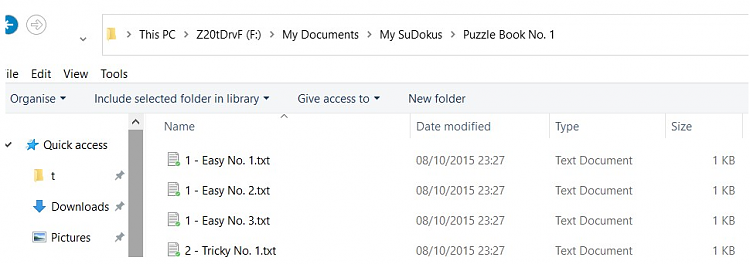
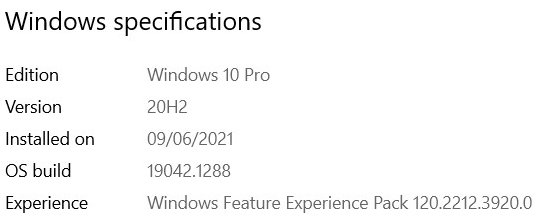

 Quote
Quote