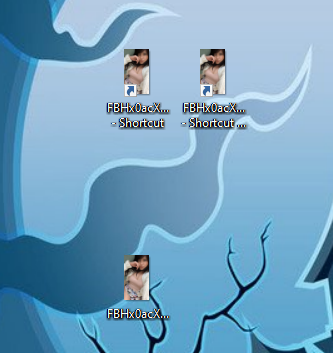New
#1
Instanced Desktop shorcuts
Hello guys, maybe my question is really simple but I cant find any options to easily do this.
I want to have multiple instances of my desktop shortcuts I can switch over easily. I tried the built in Task view, that lets you create new instances of your desktop but it doesn't let you create a new instance of shortcuts, they just wont save to each instance. Is there an easy way to do this besides just creating a new user?
Thanks very much


 Quote
Quote