New
#1
Desktop shortcuts have arrow pointing down
-
-
New #2
Hi,
Best guess. Your shortcut arrow mask could have been replaced (more than once) by some third party software.
I'm used to disable them in Win7 because they where too big.
Overlay Icons in Windows 10 explained
-
New #3
Hi, whilst you can readily set the form of overlay icon you wish using e.g. this free tool as shown:

(The link in the right pane gives a full explanation including registry details)
if as Malok suggests you have some 3rd party program changing this, the problem will recur.
If it does, try a clean boot, and then see if it still does.
If it doesn't, work back enabling startups until it recurs.
Clue- look for less common programs.
If it still occurs after a clean boot, Autoruns (free from MS) exposes more startups...
-
New #4
Thank you, I was able to change them back and they have not changed since.
-
Related Discussions

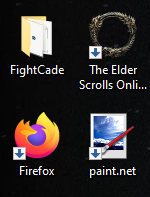

 Quote
Quote
