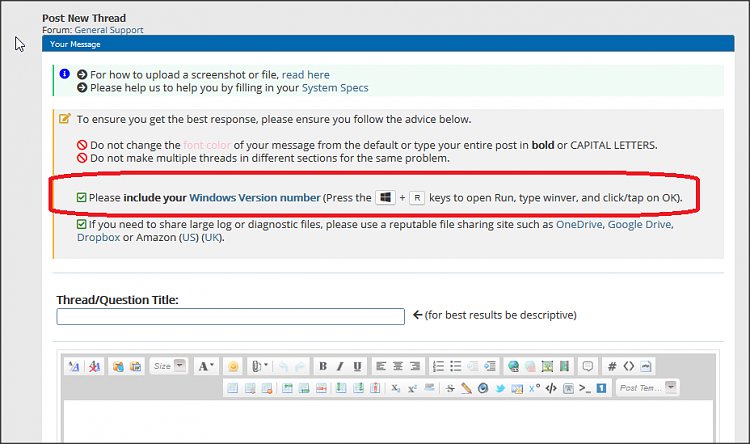New
#1
Some Windows services won't start automatically.
I have decided to post and ask for help because I run out of ideas.
The problem I have seems to be related to one of the Windows updates or perhaps some altered registry entries, not sure.
I have two main problems:
1. some crucial Windows services are not launching with the system starting up, so I have to manually run them every single time, which is very annoying. There are at least two of them I've noticed which gave me some issues, there may be more, I'm not sure of that.
* first one is Spooler - three days ago my wife noticed that she wasn't able to print on our Canon PIXMA MP640 available via local WiFi, the system just didn't see the printer although it was up and running and connected to the local network. I was able to solve this temporarily by manually running Spooler service, but even after I choose to run this service automatically next time, after every restart it's not working and needs to be run manually again.
* the second issue is somewhat similar although regarding another Windows process - StorSvc. I've noticed something is wrong when the Windows Store wasn't able to update any apps. I found a solution on the web, which was to check if the StorSvc is running, and it wasn't. Again, when I run it manually, the issue with Windows Store is temporarily resolved, but after every restart I need to re-run the process manually again, and again.
2. I also have an issue with connecting my PocketBook InkPad Color e-book reader via USB or Thunderbolt, as this leads to a suspension of the File Manager. Unplugging the e-reader from USB ports immediately un-suspends the file manager. Maybe it's also due to some Windows process not running? Not sure, but on other computer with Windows 10 it connects flawlessly.
Now I've scanned my laptop with Bitdefender Total Security and Restoro (twice) and applied all the solutions, but to no avail.
Of course my Windows 10 is up-to-date.
Any hints what could be wrong? Want to avoid re-installing the whole system as it's a very time consuming process, and I don't have the time to spare. I also don't have any restoration points unfortunately :-(


 Quote
Quote