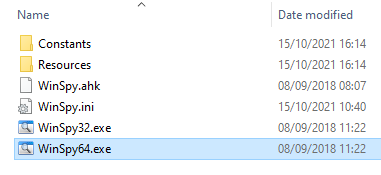New
#1
A couple of unfamiliar popups
This one I have been getting frequently for some time. It does not say what program it is refering to. Maybe if I find what it is it will help with some of my current issues?
The second 'popup' is recent but appears every time I launch Windows. it is a largely empty Window called Layout Manager for which I will send an image if required. From my searches it seems it could be related to a number of apps, but possibly Edge and recent updates? It may be a new feature which I do not understand.


 Quote
Quote