New
#1
File view in Explorer
Hello all!
I know that some folders in Windows 10 Explorer are set in certain ways but my Downloads folder that I set up is showing my downloaded files by it's own dates. Look at the attached picture to see what I mean. Is there any way to reset it to show all the files in the normal Detail mode? I have tried to do this in the Properties settings but nothing changes.
Thanks for any help.
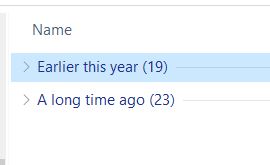


 Quote
Quote
