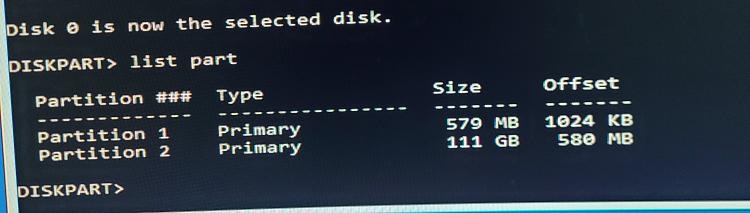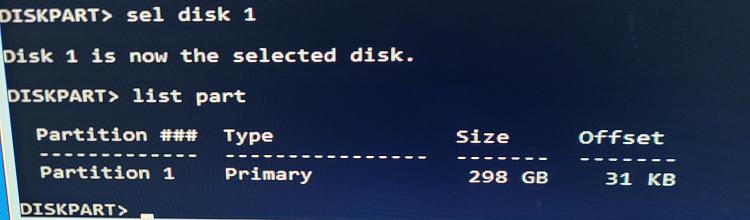New
#11
Auto Repair loop
-
-
New #12
I asked if you have a System partition. You answered you have a two partitions:
System Reserve partition and Windows.
Now you're saying you have Windows Reserve partition.
I'll will ask again
Do you have a System partition?
You find out the partitions you have with diskpart
diskpart
list disk (take note of your drive number n)
select disk n (change n with the drive number you found above)
list part (It will list all the drive partitions)
exit
-
New #13
-
New #14
A MBR normally has System (100M), a Windows (many G) and a Recovery (600M) partition.
Does the computer has another drive?
You didn't gave me the computer specs I've asked on post#3
Is it a laptop or desktop?
How many drives it has?
Go to sleep. When hands are faster then the head something will go badly wrong.
-
New #15
That's an excellent point, so that's what I did.
Overlooked that in my rush to try and get this fixed. Updated now.
Desktop
2 drives.
Drive 1 is a 120Gb SSD which contains 2 partitions:
System Reserve = 579Mb
Partition with Windows install = 111Gb
Drive 2 is a 320Gb HDD with one partition which contains game installs etc.
All partitions are NTFS.
-
New #16
Are you sure that drive 2 only has one partition?
Open a command prompt. Type the code below:
diskpart
list disk (take note of your HDD drive number n)
select disk n (change n with the drive number you found above)
list part (It will list all the drive partitions. exit (to exit diskpart)
-
New #17
-
New #18
There is one more thing you can try before you do a clean install.
Open a CMD window as administrator and type:
diskpart
select disk 0
select part 2
active
exit (to exit diskpart)
-
-
New #19
I'll give that a shot.
I'm doing the fresh install on a separate drive, so happy to keep trying stuff to see if there is a way to resolve it, just for my own knowledge and experience.
- - - Updated - - -
I ended up with an "Operating system not found" error.
-
New #20
I've seen this a lot in my repair business. In the past, I had to rebuild the system after getting their data off with Fab's AutoBackup and noting programs installed. I have a better way, now:
Boot with a WinPE disk that has EasyBCD installed. I've been using MediCat 18.10 for the longest time and it works. Basically, I use EasyBCD to delete and recreate the BCD and boot files, especially with UEFI/GPT-based modern Windows systems. Command line fixes don't work in the new environment, I've found. May have to do some work in the BIOS after to define Windows Boot Manager settings: Dell is best and HP is worst, but I've been able to get it to work.
I miss Windows 7 Startup Repair, which worked most of the time. Windows 10 Startup Repair never works; Windows Reset has worked once, usually it breaks.
My 2 cents.
Related Discussions


 Quote
Quote