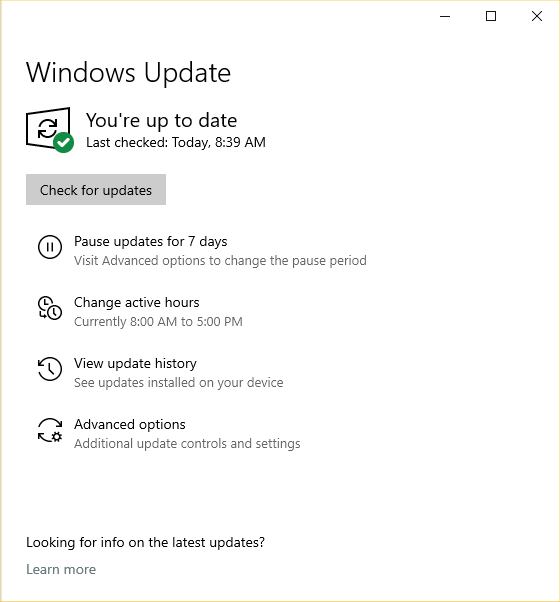New
#11
How to remove Windows 11 incompatibility warning
-
-
-
New #13
Last edited by Ivan Petrov; 08 Oct 2021 at 02:52.
-
New #14
- not mine so far...The really annoying thing is that now every PC that can't run 11 is saying so with a red warning cross in Windows Update, whether you've run the installer or not.
Those who want to stay on 10 are getting really annoyed at seeing this red warning every time they look at windows update.

- perhaps because I've set the target feature update build:
How to Specify Target Feature Update Version in Windows 10
or because I've deferred feature updates.
It's an 8 year old laptop, so not compatible.
-
-
-
New #17
-
-
-
New #19
This message isn't going anywhere anytime soon. You're gonna have to get used to it. This is Microsoft's way to advertise their new operating system. It would be bad for business if they remove that warning. This message pretty much inclines you to "be on the safe side" and purchase a computer from Microsoft, which I would recommend as well, and for you to be aware that there's a new operating system that you should upgrade to.
Microsoft wants you to be safe and is telling you to update your hardware (with that message). I'm sure this message is hardwired into the programming of Windows 10 so it won't be removable by any setting or 3rd party app. It's there to remind you to upgrade.
...this message is pretty much telling me to upgrade as well

-
New #20
Just another classic in-your-face intrusion from Microsoft. They have a special "how-can-we-annoy-the-cr4p-out-of-users" department for creating these , going right back to the days of Rover or Scuzz, through MS Office's Mr Clippy ...... and up to later MS Office "where-you-left-off" popup balloons, Win 7 upgrade to Win 10 pop-up annoyances, and now this threatening red-circle with accompanying inference that the user is doing something wrong by not having a device for which Microsoft wants to dictate the technological specifications !!
Memo to Microsoft ...
"I know it's not compatible, FFS it's a 50 year old Dell Vostro 220s with 4GB RAM, of course it's won't meet the system requirements for Win 11. Sheesh, talk about stating the bleeding obvious.
OK, now, so you've told me once MS, I know, so just go away. I don't need a red blob indelibly emblazoned into my retinas ...."
Related Discussions




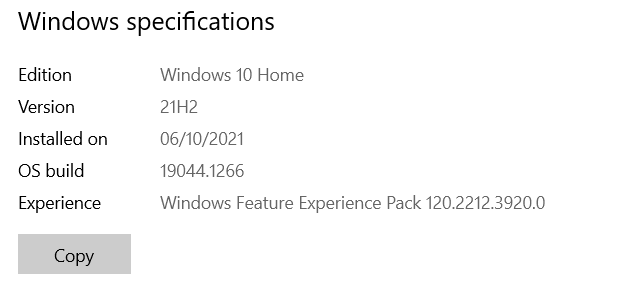

 Quote
Quote
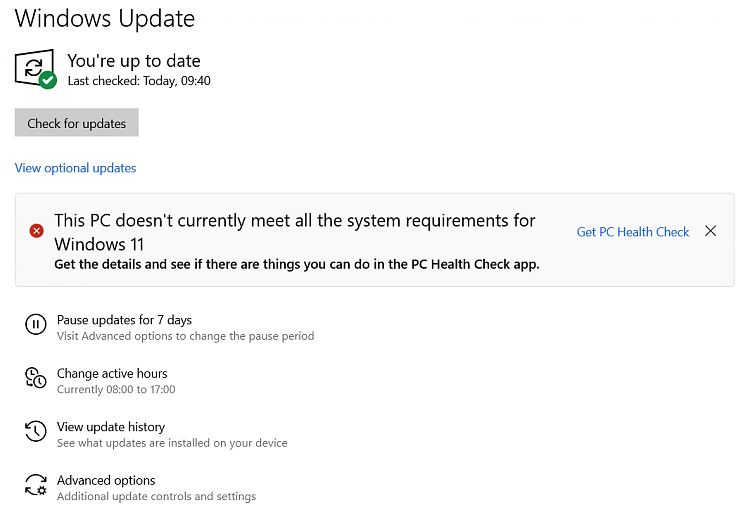
 persistent, aren't they?
persistent, aren't they?