New
#41
That's good news.
Hello @Megahertz & @SIW2, im very sorry for bumping this old thread again!
I found this thread because it has the same problem im facing right now. Installed Mini partition wizard and managed to convert my MBR to GPT just so i get a black screen. I tried to follow your instructions but im facing a small problem.
When im listing every Partition for any Disk it just shows one System Partition and no Windows Partition... what exactly causes this?
Hopefully you can take out some time of your day and help me :)
Cheers
Evri
did you try the suggestion in post#37 so you can see what you are doing and take screenshots ?
I made it a couple of years ago, but I think there are plenty of partitioning tools and a screen capture program in that boot media
extract the 1904v3.iso onto a ventoyed usb stick.
or alternatively extract the iso onto a regular usb stick using this
Usb7ice.zip
Then boot from the usb stick. In addition to desktop , windows explorer, windows disk management and so on, ther are 3rd party partition tools , data recovery and I cant remember what else.
looks like this when booted up with desktop and start menu and many handy programs

Im very sorry for being such a beginner in this field. I red online, after getting error messages after installing a new GPU that it might be caused by the MBR not being GPT, since then im stuck and a bit scared of my data.
Is this different from a regular USB with MediacreationTool?
If yes, is it possible to do this step on Mac? This is my current only alternative.
Will i lose any data?
Thanks for the help btw!
Edit: Just saw your screenshots, ill try to do this!
It is exactly the same process as creating windows installation usb from an iso file on a mac.If yes, is it possible to do this step on Mac? This is my current only alternative.
I dont know how becasue I dont use mac , but I am sure there are plenty videos on youtube to show you how.
use fat32 filesystem for the usb stick
Just like this except you use the 1904v3.iso instead of the win10 installation iso file.
You dont need to exclude and then split install.wim because there isn't one in that iso. You can skip all that about homebrew and wimlib - not needed because all the files in 1904v3.iso are well below 4gb each.
How to Make a Windows 10 USB Using Your Mac - Build a Bootable ISO From Your Mac's Terminal
it is basically this:
prepare the usb stick ( yes you want the usb stick mbr partition style because it can then be booted in either mbr or gpt mode )
diskutil eraseDisk MS-DOS "WIN10" MBR /dev/disk2
( replace /dev/disk2 with whatever is your usb stick )
then mount 1904v3.iso
hdiutil mount ~/Downloads/1904v3.iso
then copy the entire contents of the mounted iso onto the usb stick
That's it.
when you look at the usb stick you should see this. All the files and folders have been copied from the mounted iso to the root of the usb stick
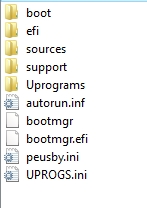
Last edited by SIW2; 23 Nov 2023 at 18:49.
winntsetup is really for installing windows or cloning ( wincopy function) or backup partition to a .wim file.
I suggest you run diskgenius and post a screenie of what that tells you.
you can do the same with partition assistant. Or whatever partition tools are in there.
when we see the disk/partitions we might be able to figure something out.
you could also rt click "This PC" and select disk management
Last edited by SIW2; 23 Nov 2023 at 19:22.
Disk 0 is gpt in those screenshots do not click rebuild mbr.
not sure what you are saying
did you convert disk 0 to mbr partition style after taking those screenshots ?
says here the ssd has one large partition with about 760gb used space and about 150gb free
If you click the tab that says Files you should be able to see your stuff on there
the esp partition (Z) is after it
Yes, i clicked Convert to MBR. Man i don't know its 3 in the morning im stressed because of deadlines. Thankfully i have saved all the client work im working on, on the other disks...
I nearly fainted after reading that Disk 0 had 100% free space.
Im currently running the Partition recovery wizard.
Attachment 400979
Attachment 400978
Your above answer won't work, the disk is 100% unallocated