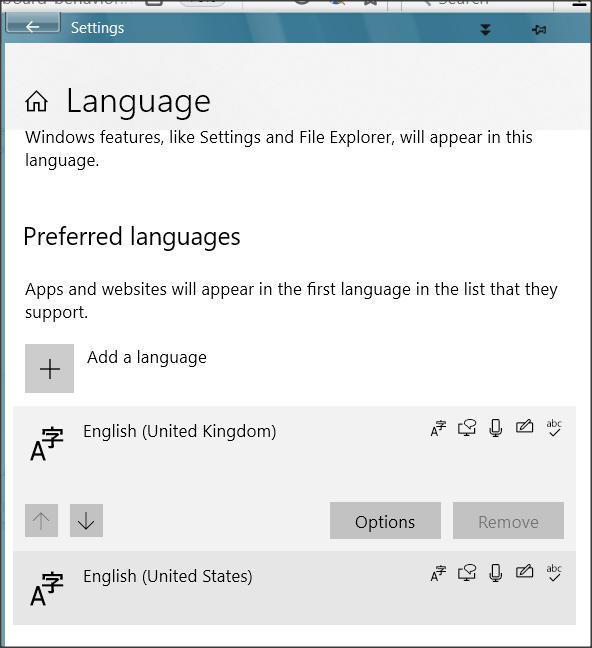New
#1
Keyboard behavior
Hello!Do you know if the behavior of the keyboard can be changed?When the Shift + 2 key is pressed, @ is displayed.I would like to change, namely when I press Shift + 2 to display 2 and when I simply press key 2 to display @.


 Quote
Quote