New
#1
phantom keys - characters appearing repeatedly eg 1,2,8,/
windows 10, version 20H2 on lenovo laptop
characters appear repeatedly while i'm not pressing any keys, usually it's 1,2,8 or /.
i've tried multiple 'solutions'. it's still happening. never know when. roughly half the time it's doing it. very frustrating.
i don't think it's windows because i've wiped my hard drive and installed everything again. same problem.
i've updated bios.
sometimes, even at start up, before windows has loaded, you can hear the beep repeatedly because it thinks keys are pressed.
i've tried these:
1) installed gpedit.msc
i changed it as follows:

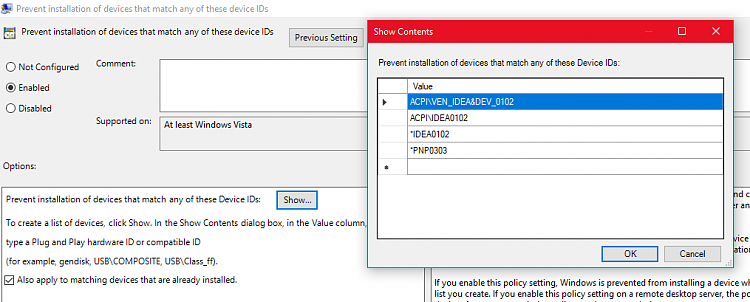
i uninstall the driver for the laptop's keyboard (PS/2 Keyboard), then restart. it installs the driver again.
2) pausing updates
it installs the driver again.
3) wushowhide.diagcab file
Hide or Show Windows Updates in Windows 10
the problem is, the driver never properly shows as uninstalled.
whenever i uninstall it thru device manager, as soon as i restart it's there again.
so it never shows as missing, except just after i've uninstalled it with device manager, before restart.
HID is my USB keyboard, which i bought so that i could uninstall the laptop keyboard.
it's taking forever to type anything, like this because i'm having to delete all the characters.
i've put a 2 second delay on repeated keys otherwise it would be even worse.
so regularly now, when i'm typing i'll get the character i want to type then 1,2,8 or /.
it will come out as:
f2o2r2 2e2x2a2m2p2l2e2
if i take off the number lock, the cursor keys active so my screen can suddenly go up or down.
hope someone can help.
[edit: forgot this part]
when i look in windows update, it doesn't even show that the driver has updated:
i've tried it at least 8 times, different ways in the last 2 days and none of them are shown.
[one more bit of vital info]
when it's happening, sometimes, i stress only sometimes, if i press lots of keys fast, it can stop it.
other times, it has no effect, and it just keeps going.
Last edited by hannah; 24 Sep 2021 at 03:29. Reason: one more bit of vital info






 Quote
Quote



