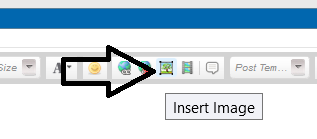New
#1
weird language pack bug?
Hi, guys I just bought a second machine. Of course, I use the same Microsoft login on both.
I´m a designer and use foreign fonts and letters for pattern making in my work as a designer.
Here is the weird part, the languages I installed via language prefs, no proofing is necessary, can´t be installed on the second machine if they are already installed on the other one, they are greyed out like the picture.
Do I really need to make a second use to be able to do this!?
ohh.. what now!?? I can´t upload a screenshot. The languages I try to install that are installed on my other computer are greyed out!
Last edited by midihooker; 23 Sep 2021 at 14:10.


 Quote
Quote