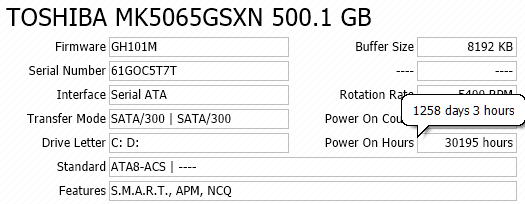Disappointments with Windows 10
-
I purchased a Samsung c27f396fnxza, they provided me with a downloadable installation program.
When I did, I've got the message "Parameter is incorrect"
That is an Samsung monitor, what installation program is that? Is that an software, an driver, or both?
I searched your third problem, and this is the following I see:
- C:\Program Files\WindowsApps\Microsoft.MicrosoftOfficeHub_18.1910.1283.0_x64_Bw...\LocalBridge.exe
- Drive Is Not Accessible. The Parameter Is Incorrect
Delete and/or recognize my 2 External Drives in which I stored, Backups, Documents, Program installations, etc. etc,
Run this batch file:
DiskParInfo.bat - Click here to go to the BSOD batch repository to download and run this batch file.
Part Two - How to capture output of batch file to Clipboard
-
-
If you've run a computer with Windows 7 for nine years, it's not time to install Windows 10.
It's time for a new computer.
And the list of problems would not have surfaced.
Not necessarily. Upgrading from W7 to W10 on my 11yo HP lappy gave it a new lease of life although it was probably the clean install that did the most good.
-
Not necessarily. Upgrading from W7 to W10 on my 11yo HP lappy gave it a new lease of life although it was probably the clean install that did the most good.
I have a 10 year old Toshiba laptop that I replaced the original HDD with an SSD and it runs Win10 with no problems
-
-
If you've run a computer with Windows 7 for nine years, it's not time to install Windows 10.
It's time for a new computer.
And the list of problems would not have surfaced.
My System One below is a 10 years old Toshiba laptop, upgraded from it's OEM Windows 7 to Windows 10 in August 2015 then upgraded through every version up to its current 21H2. Runs Win10 better than it ever ran its original Win7.
I have bought its replacement now, but only because it's hardware is not supported for running Windows 11.
-
I have a 10 year old Toshiba laptop that I replaced the original HDD with an SSD and it runs Win10 with no problems
Mine is still on a spinner.
-
Mine is still on a spinner.
So is mine, and its still got its original HDD from 2011. I'm determined to keep abusing it until it grinds to a halt, but at three and a half years of active run time it's proving remarkably difficult to kill 
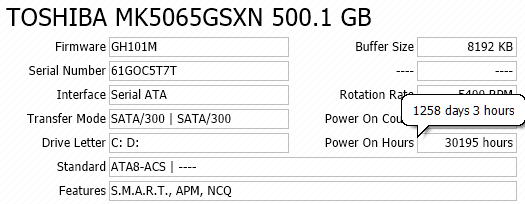
-
So is mine, and its still got its original HDD from 2011. I'm determined to keep abusing it until it grinds to a halt, but at three and a half years of active run time it's proving remarkably difficult to kill

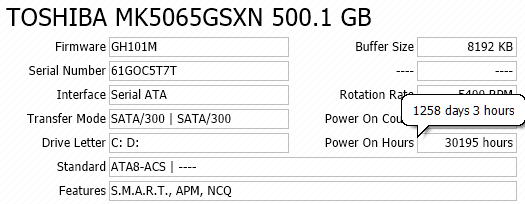
That's impressive.
-
So is mine, and its still got its original HDD from 2011. I'm determined to keep abusing it until it grinds to a halt, but at three and a half years of active run time it's proving remarkably difficult to kill

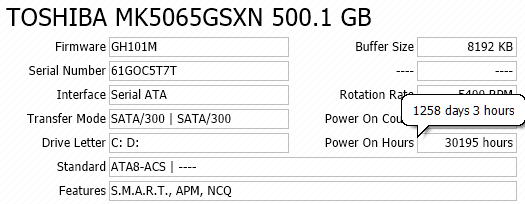
@Bree, how can I access that info for my HD, software ? Thanks !
-
-
-
lc24f390fhnxza samsung | B&H Photo Video
For #3 on the first post, the only times [just a few] I installed the software that came with a monitor was for its color-matching/adjusting for folks that worked a lot with graphics, otherwise software was not needed as long as VGA, DVI, DisplayPorts and HDMI were suitably installed in Device Manager as provided on the motherboard or an Add-in card.
Last edited by Berton; 24 Sep 2021 at 15:17.


 Quote
Quote