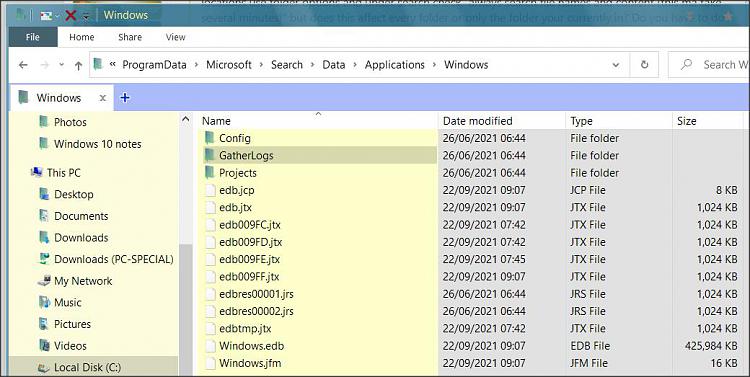New
#1
Windows 10 indexing and searching in files
So i know a little bit about the windows indexing and how you can select it to search files and inside files in the advanced tab and file types. I currently have text files selected to files AND file contents but is this system wide or is it in indexed locations only? I've seen some sites suggest if you wish to use other locations use folder options and under search check "always search file names and content (this ma take several minutes)" but does this affect every folder or only the folder your currently in? Do you have to do it for every folder you wish to have it enabled for?
And lastly with indexing does it take up any space on your PC? If so how much?


 Quote
Quote