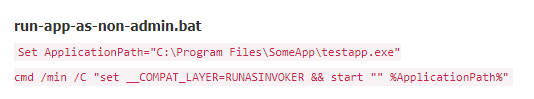New
#1
How to stop programs running in administrator mode via REG KEY?
Hello.
I ran some scripts a while back on my laptop to make it run more efficient and it actually worked. Less processes etc.
However I have 1 small issue.
All my software starts in Admin Mode automatically. If I go and un=check "Run as Administrator" it does absolutely nothing. Still starts in admin mode.
I am am musician and I use FL Studio 20 as my DAW and apparently it can cause some issues when running it in Admin mode. On their website it shows the obvious how to un-check "Run as Administrator" in properties but that doesn't work for me since I ran scripts.
Anyone has any idea where I would be able to change that?
I will re-install my windows if all else fails, I just got a lots of plugins and files so I want to see if it's possible maybe to fix it before doing a fresh install.
I followed a youtube tutorial and I made a registry back up but apparently I cannot find it.
Thanks for reading everything.
I found a command online for regkey something RUNASDMIN but how about DONT run as admin reg key command?
Thanks


 Quote
Quote